
In just a few days, I’ll be diving headfirst into Elden Ring: Nightreign, an exhilarating spin-off set within the expansive Elden Ring universe, now available on consoles, PC, and Steam. This innovative title seamlessly merges diverse gameplay mechanics with the foundational gameplay from the original game, offering a fresh yet familiar experience that’s both intriguing and challenging in all the right ways.
As we eagerly await its release, I’ve had the privilege of exploring Elden Ring: Nightreign on Steam Deck and ROG Ally, putting the online multiplayer to the test and assessing whether the PC port surpasses the original game. I’m also keen to discover any Steam Deck optimized settings for multiplayer sessions, and so much more!
I’ve tried out Elden Ring Nightreign on three different devices: my updated Steam Deck OLED running the latest public OS build, the Steam Deck LCD on the Steam preview channel, and ROG Ally. I also played the game individually, joined matches via online connectivity, and set up a private lobby to ensure that the multiplayer functionality operates correctly on Steam Deck.

Elden Ring Nightreign PC graphics options and port features
After playing Elden Ring Nightreign for a while, I noticed that the PC version is quite reminiscent of the original game in terms of features exclusive to each platform. Unfortunately, these similarities don’t appear to be an improvement. The game only supports the 16:9 aspect ratio, lacks an in-game frame rate limiter, is restricted to a maximum of 60 frames per second, and does not seem to offer any upscaling options that I can find. Moreover, it appears to display Xbox controller button prompts when used.
In simpler terms, the display settings allow you to switch on subtitles and HDR if your screen supports it, but they don’t offer many other adjustments. The specific resolution and screen mode choices like fullscreen, windowed, or borderless are found under the graphics settings. For The Elden Ring Nightreign PC game, the graphics options menu includes an auto-detect feature for performance issues, presets for low, medium, high, and maximum quality, and a customizable advanced settings section where you can fine-tune everything to your preference.
Elden Ring Nightreign PC Graphics and Control Options
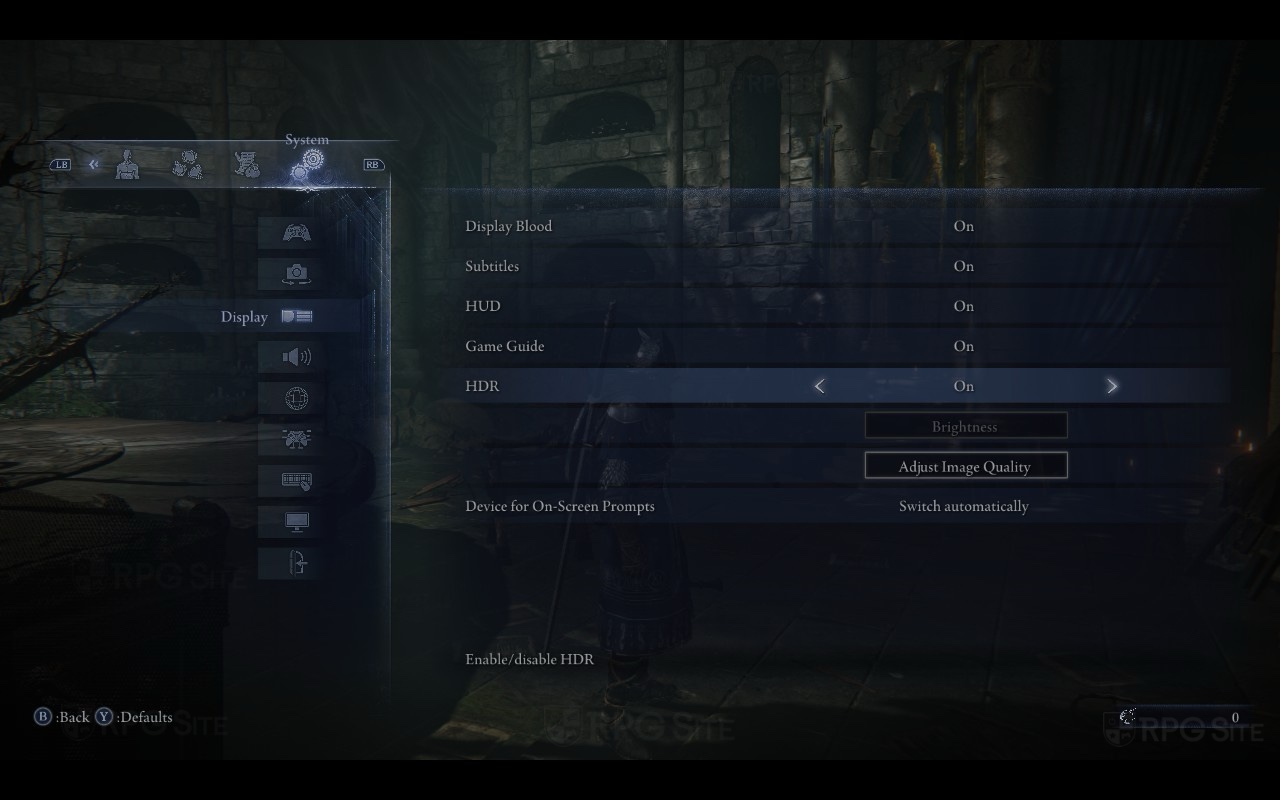
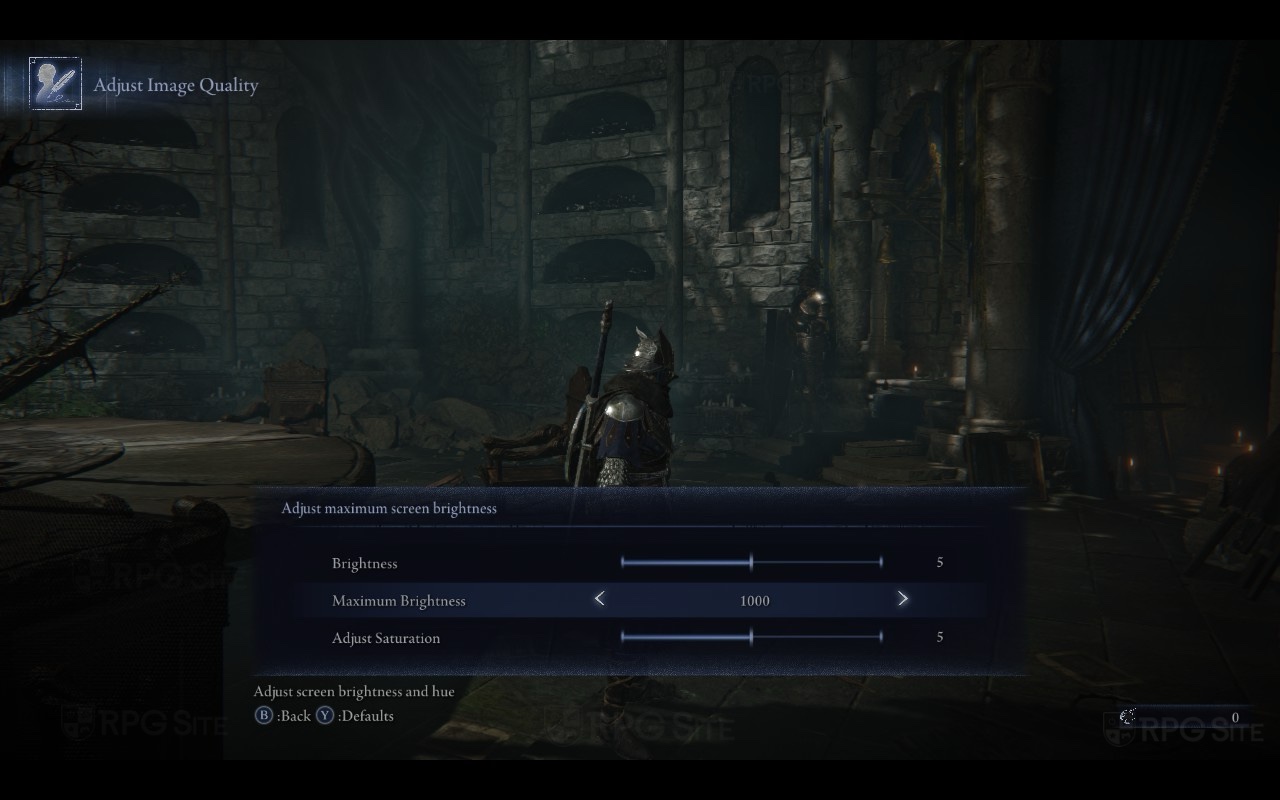
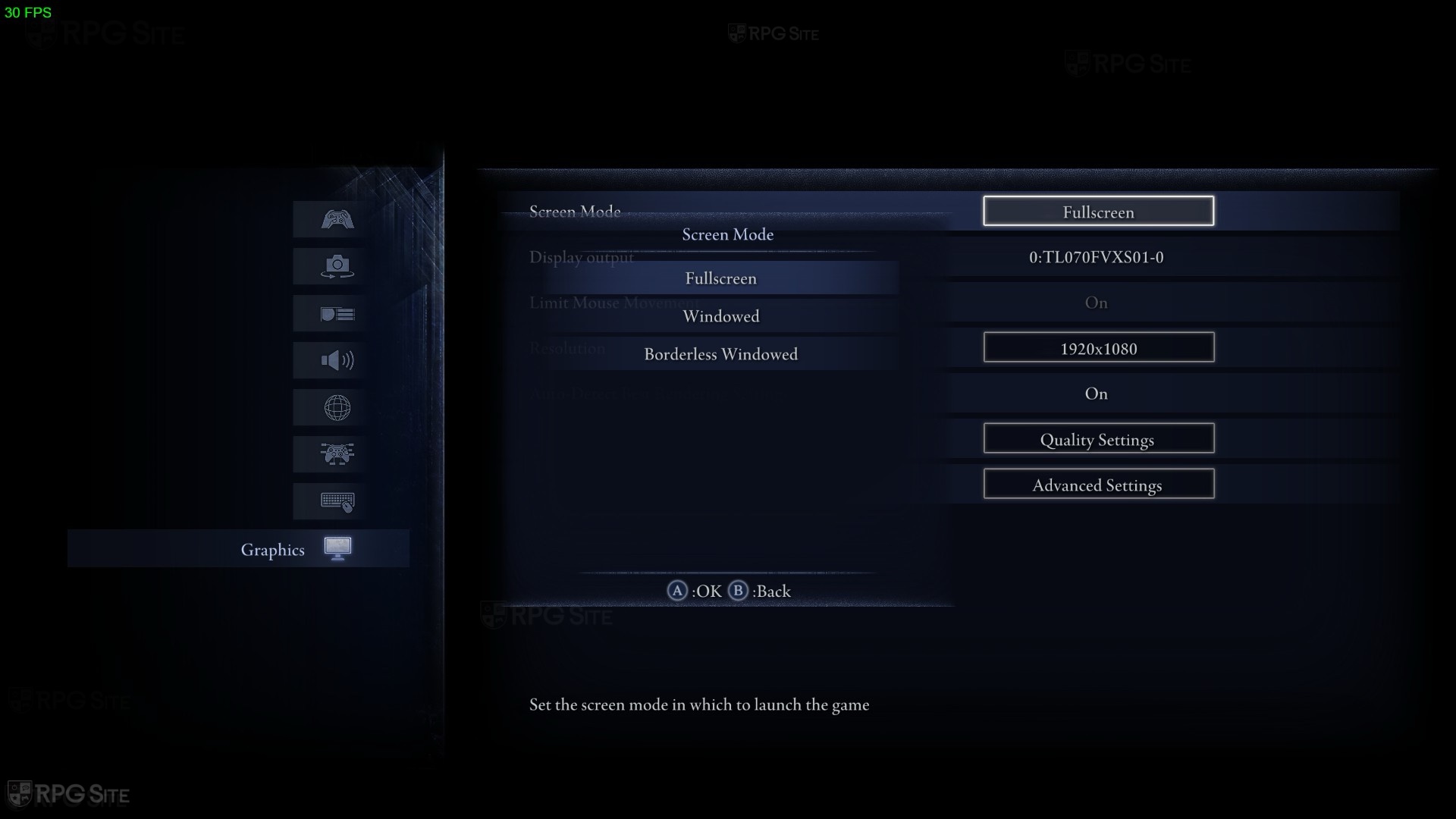
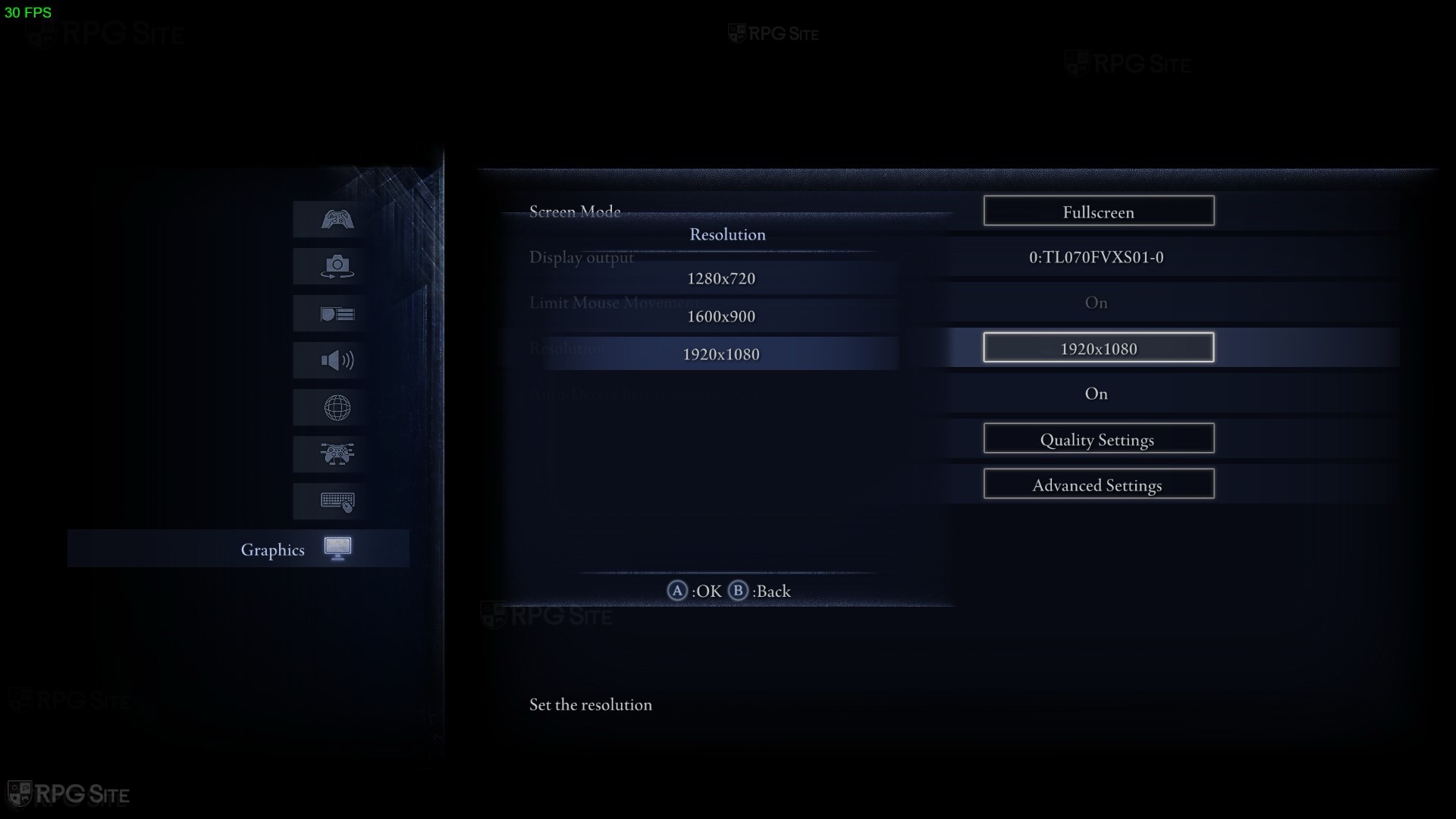
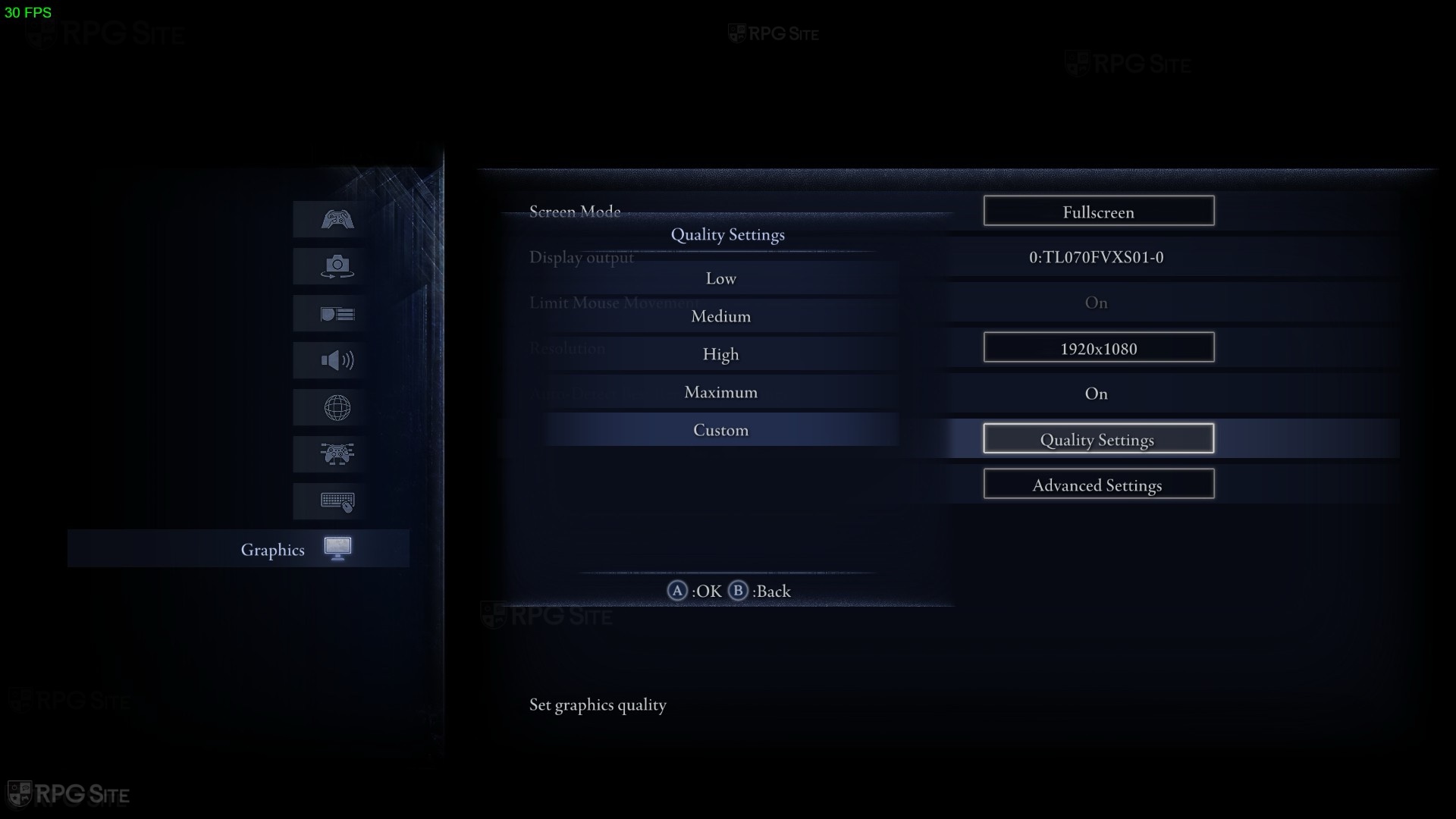
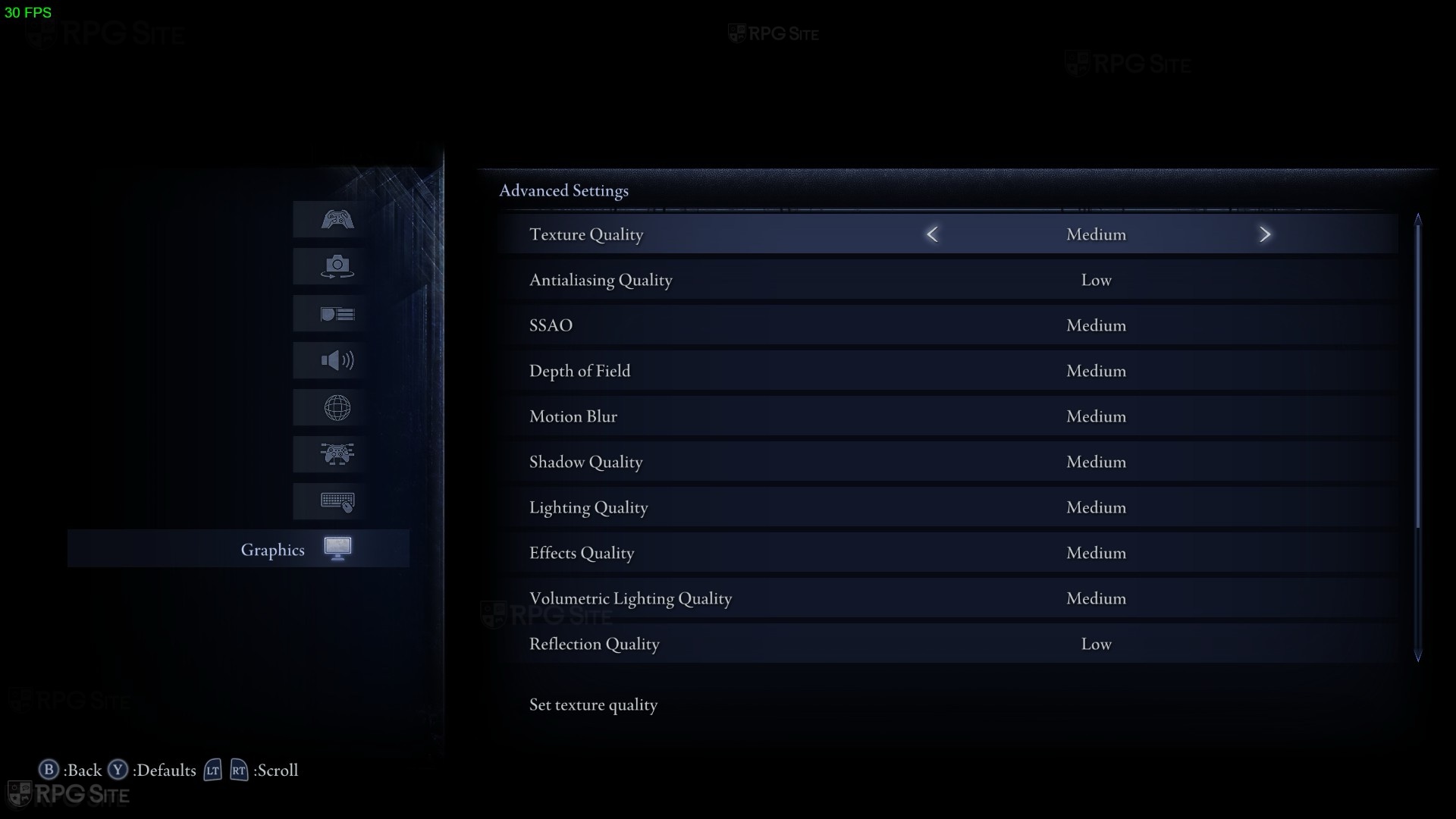
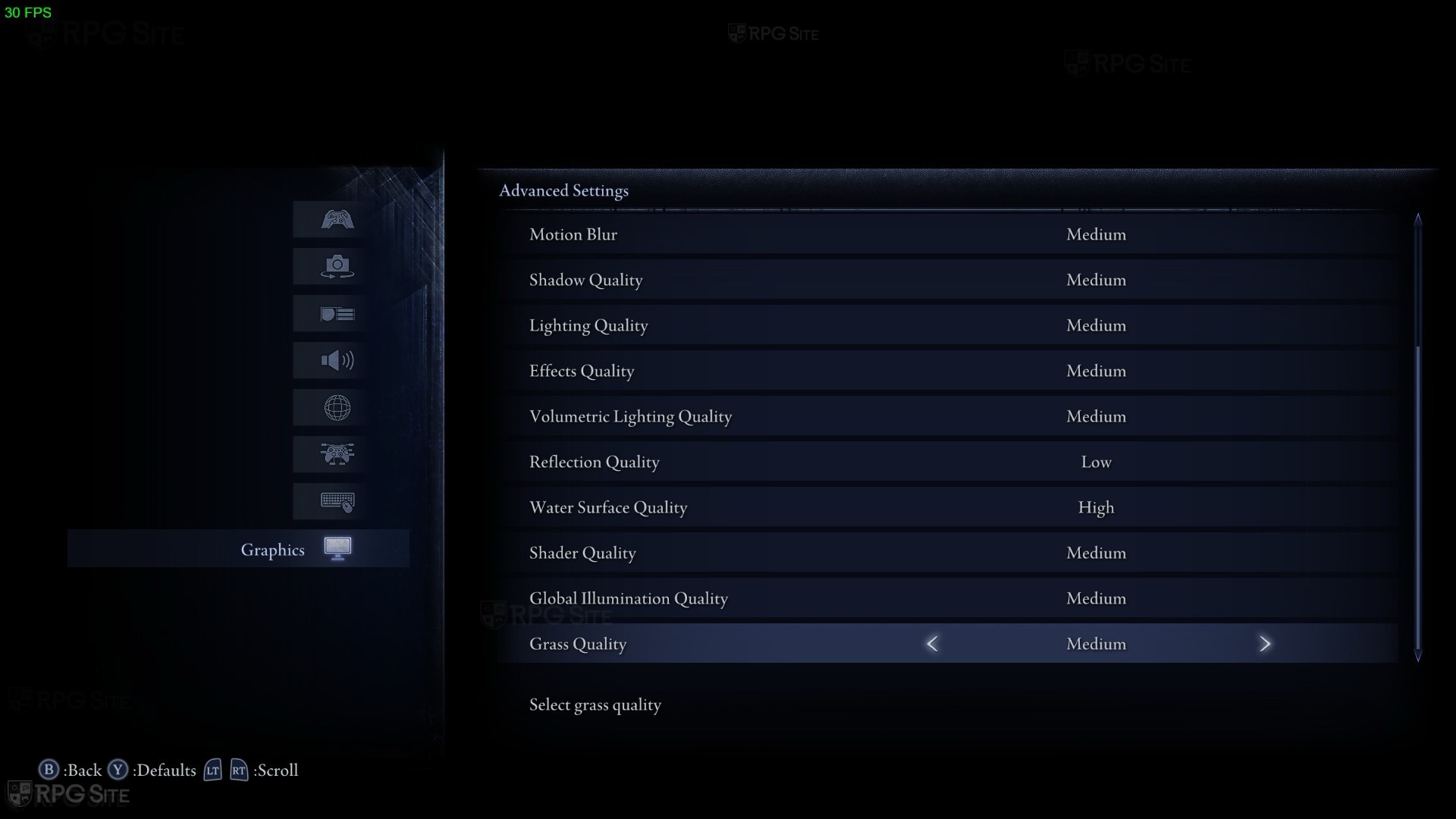
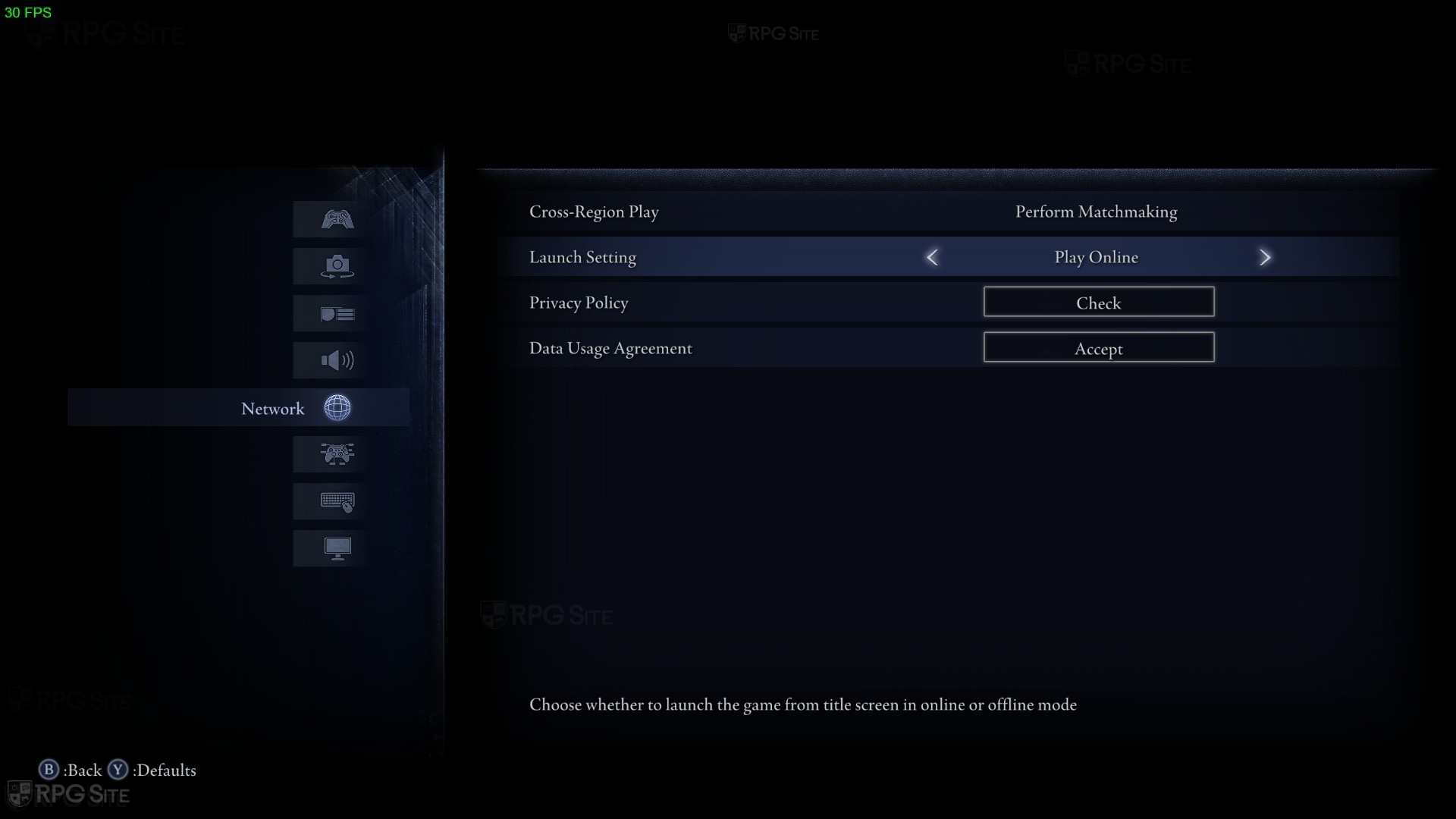


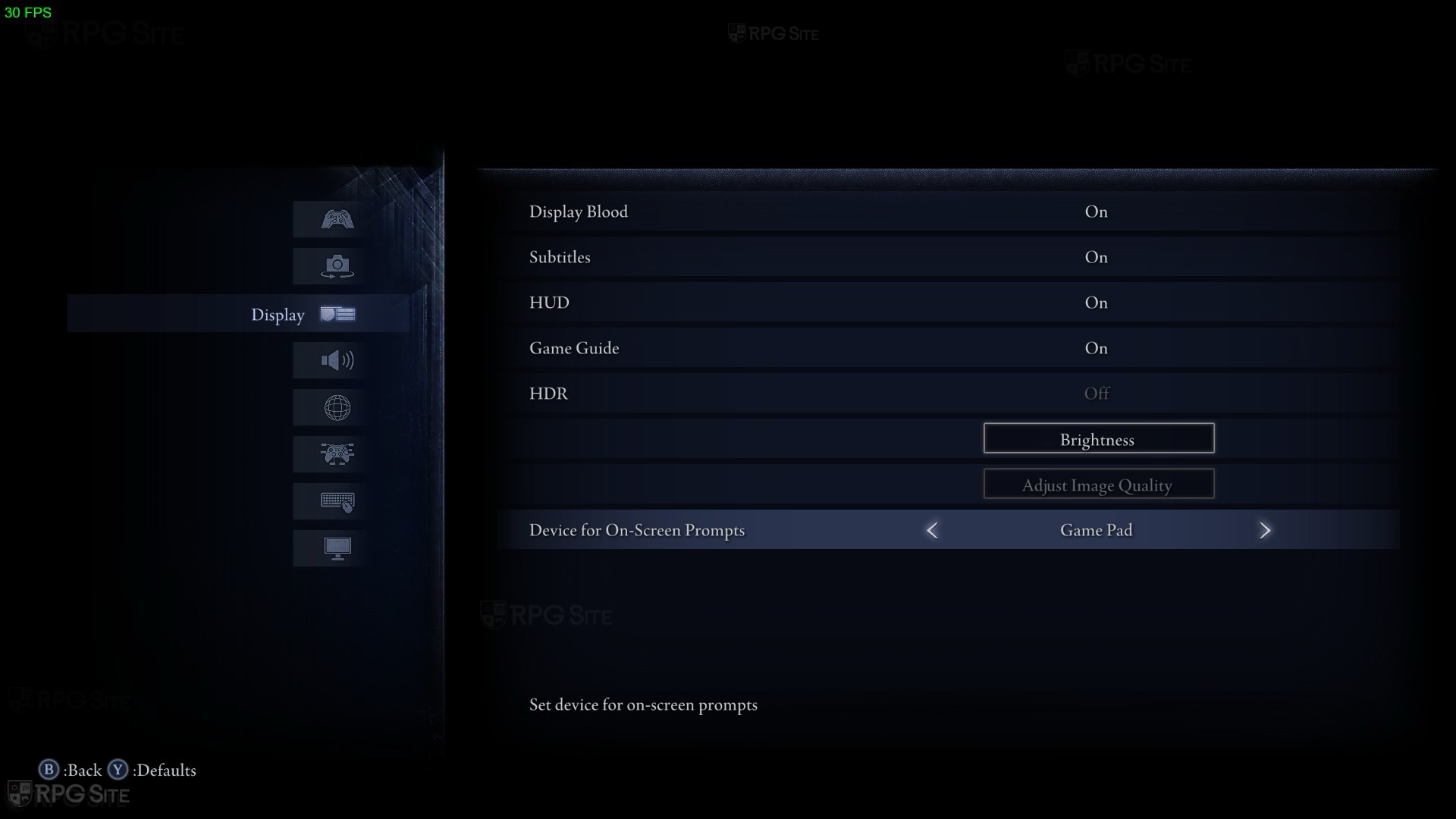
Texture clarity (ranging from low to maximum), Anti-aliasing sharpness (low, high, or off), SSAO, depth-of-field effect, motion blur, shadow and lighting quality, effects detail, volumetric lighting quality, reflection precision, water surface quality, shader settings, global illumination detail, and grass quality. These settings can generally be adjusted from low to maximum, unless otherwise indicated. It’s important to note that in the initial Elden Ring PC version, low anti-aliasing used FXAA and high anti-aliasing was TAA.
It’s disheartening that essential aspects, such as a frame limiter or upscaling features, are absent, especially considering the significant success Elden Ring achieved on PC. Additionally, having the option for PlayStation controller prompts would have been beneficial to me. I hope these aspects will be addressed and improved in future updates.
Elden Ring Nightreign Steam Deck gameplay impressions
When considering games that feature anti-cheat or are primarily online, I often ponder whether they will function properly on Steam Deck or fully support their online features. Interestingly, Elden Ring Nightreign runs smoothly on the Steam Deck and performs admirably in multiplayer sessions. Upon initial setup, I adjusted the game to its low settings just to gauge its performance at 720p resolution. Over the past four hours of playtime, both in multiplayer and solo sessions, it’s clear that the multiplayer mode is more resource-intensive. There were a few instances where the frame rate dipped into the mid-20s during particularly particle-heavy scenes, but overall, it maintained a frame rate above 30fps quite effectively.
Additionally, I adjusted the resolution to 800×500 and opted for the minimum graphics settings available on Steam Deck, simply to observe if I could boost the frame rate further. However, maintaining a steady 60fps isn’t feasible at this moment. I experienced occasional drops from 50fps to 40fps even while playing alone at the start of a game session. For the remainder of my tests on Steam Deck, I found that 720p or 800p provided the best gaming experience currently.



















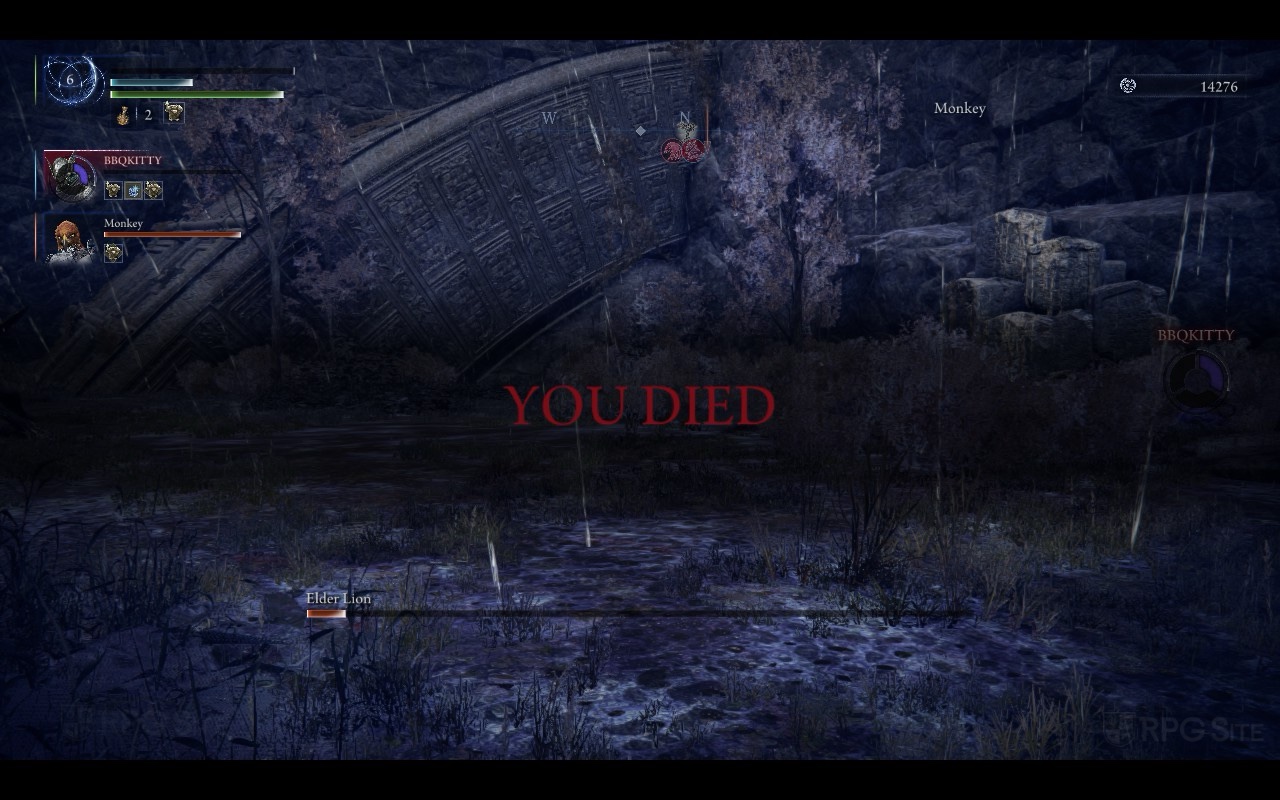
Elden Ring Nightreign doesn’t compile shaders when it first starts up on Steam Deck, and I didn’t encounter any issues related to that. The gameplay experience was similar to the base game. However, the game occasionally encounters hitching upon reaching the title screen after logging in, but this issue wasn’t present on the ROG Ally. It seems like some background processing is taking place for around 10-15 seconds before settling down. This doesn’t happen every time, and it never occurred during actual gameplay.
*Remark: The latest SteamOS update on my system altered a setting that prevents the performance overlay from being included in screenshots. As a result, the screenshots in the gallery do not show frame rate and other performance metrics. I didn’t notice this until after completing all my multiplayer testing across various sessions.*
Elden Ring Nightreign multiplayer on Steam Deck
To check the performance of Elden Ring Nightreign, particularly multiplayer aspects like playing with a friend, random matchmaking, and ensuring smooth gameplay on SteamOS for Steam Deck, I conducted extensive tests. Fortunately, both my Steam Deck OLED (updated public SteamOS) and Steam Deck LCD (preview channel) ran the game without any problems. In all the time spent online, there was only one instance where my internet connection dropped for a moment, but the game promptly offered to rejoin my previous session when I attempted to log back in to the server from the main menu.

Additionally, I managed to ask a fellow gamer who was similarly assessing the game through Steam friends list to join in, as the game appropriately displayed the keyboard when needed. The gameplay mechanism of Elden Ring: Nightreign encourages occasional play sessions, and I’m thrilled that it functions smoothly on the Steam Deck without significant glitches.
Elden Ring Nightreign Steam Deck recommended settings
To optimize my game settings for a superior multiplayer experience, I adjusted them to accommodate more playable characters, which intensifies the visual demands, particularly with numerous bosses confined within an enclosed arena. I discovered that selecting the medium preset and reducing shadows to low offers a generally stable 30fps with occasional dips. If you’re seeking even fewer drops, the low preset is your best bet for multiplayer. However, be aware that you may encounter shadow flickering during movement. This issue was present even when using higher shadow settings on the ROG Ally. I eagerly anticipate an enhancement in overall shadow quality as it currently appears rather deficient, even at its maximum setting.

In lower resolutions like 720p/800p, where the frame rate often exceeds 30 frames per second, I found the gameplay experience inconsistent. Since Elden Ring Nightreign doesn’t have an in-built frame limiter, you’ll need to manually adjust it using the quick access menu to keep the game at a steady 30fps for both LCD and OLED models, which adds some input lag. However, I personally prefer a smoother, more consistent performance that stays within the 27-30 fps range during hectic scenes, as opposed to one that fluctuates from 27 to 50fps and back to 30fps in quick succession. Ultimately, it’s your call on how you want to play the game.
If you’re using the OLED version of the Steam Deck, remember to activate High Dynamic Range (HDR) manually within your games as it won’t automatically prompt you during the initial launch.
Elden Ring Nightreign ROG Ally impressions and settings
Nightreign is more playable on the ROG Ally because it can reach higher frame rates, but keep in mind that you may not get a smooth 60fps experience just yet.





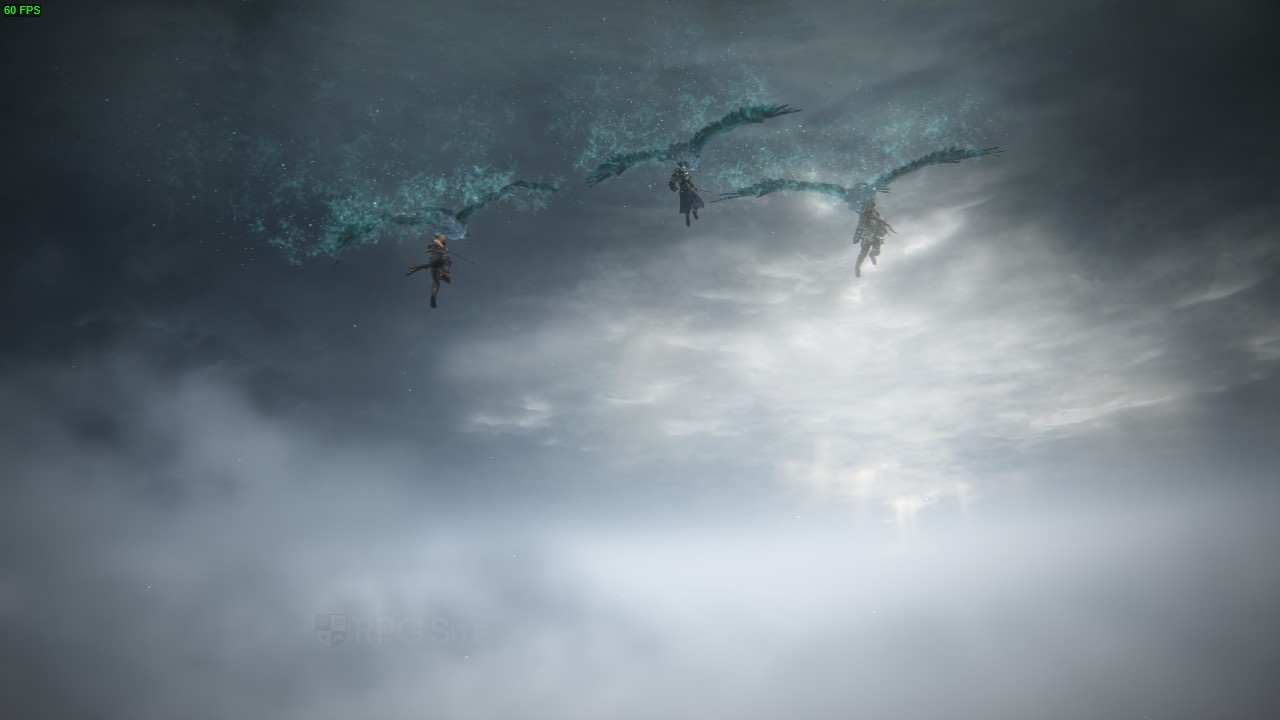














It’s likely that Elden Ring Nightreign will receive Steam Deck verification, assuming it hasn’t happened yet by the time you read this article. Since it shares the same text as the base game, which is already Steam Deck verified, its playability on the handheld device should be comparable. However, keep in mind that you may only get a stable 30fps experience if you accept some fluctuations; the performance is closer to what was experienced in the Shadow of the Erdtree DLC than in the base game, which ran more smoothly. In both multiplayer and solo modes, Elden Ring Nightreign is playable on Steam Deck as well as ROG Ally.
The action role-playing game Elden Ring: Nightreign will be available starting May 30th across multiple platforms. These include the PlayStation 5, PlayStation 4, Xbox Series X|S, Xbox One, as well as personal computers via Steam.
Read More
- Apothecary Diaries Ch.81: Maomao vs Shenmei!
- 30 Best Couple/Wife Swap Movies You Need to See
- Gachiakuta Chapter 139: Rudo And Enjin Team Up Against Mymo—Recap, Release Date, Where To Read And More
- Netflix’s ‘You’ Season 5 Release Update Has Fans Worried
- Every Minecraft update ranked from worst to best
- Ncuti Gatwa Exits Doctor Who Amidst Controversy and Ratings Crisis!
- Zenless Zone Zero 2.0 – release date, events, features, and anniversary rewards
- All 6 ‘Final Destination’ Movies in Order
- DC: Dark Legion The Bleed & Hypertime Tracker Schedule
- How Much Time Does It Take To Beat Tainted Grail The Fall of Avalon?
2025-05-28 17:28