The Nvidia RTX 4060 graphically powers Elden Ring Nightreign smoothly in Full HD (1080p) resolution, maintaining a steady frame rate of 60 frames per second (FPS) with high graphics settings.

In the universe of Elden Ring, the game titled “Elden Ring: Nightreign” is the inaugural cooperative survival title. Working together, you and other players will face off against various bosses and Nightlords as a Nightfarer. But if your computer isn’t consistently providing 60 frames per second (FPS), then your abilities may falter due to lag. To prevent this, we’ve compiled a comprehensive guide detailing the optimal settings you should adjust to ensure smooth gameplay at 60 FPS in Elden Ring: Nightreign.
Keep in mind that the settings given here correspond to the game’s suggested specifications. They are not intended for resolutions exceeding 1920 x 1080 pixels.
What Are the Best Settings for Elden Ring Nightreign on RTX 4060?
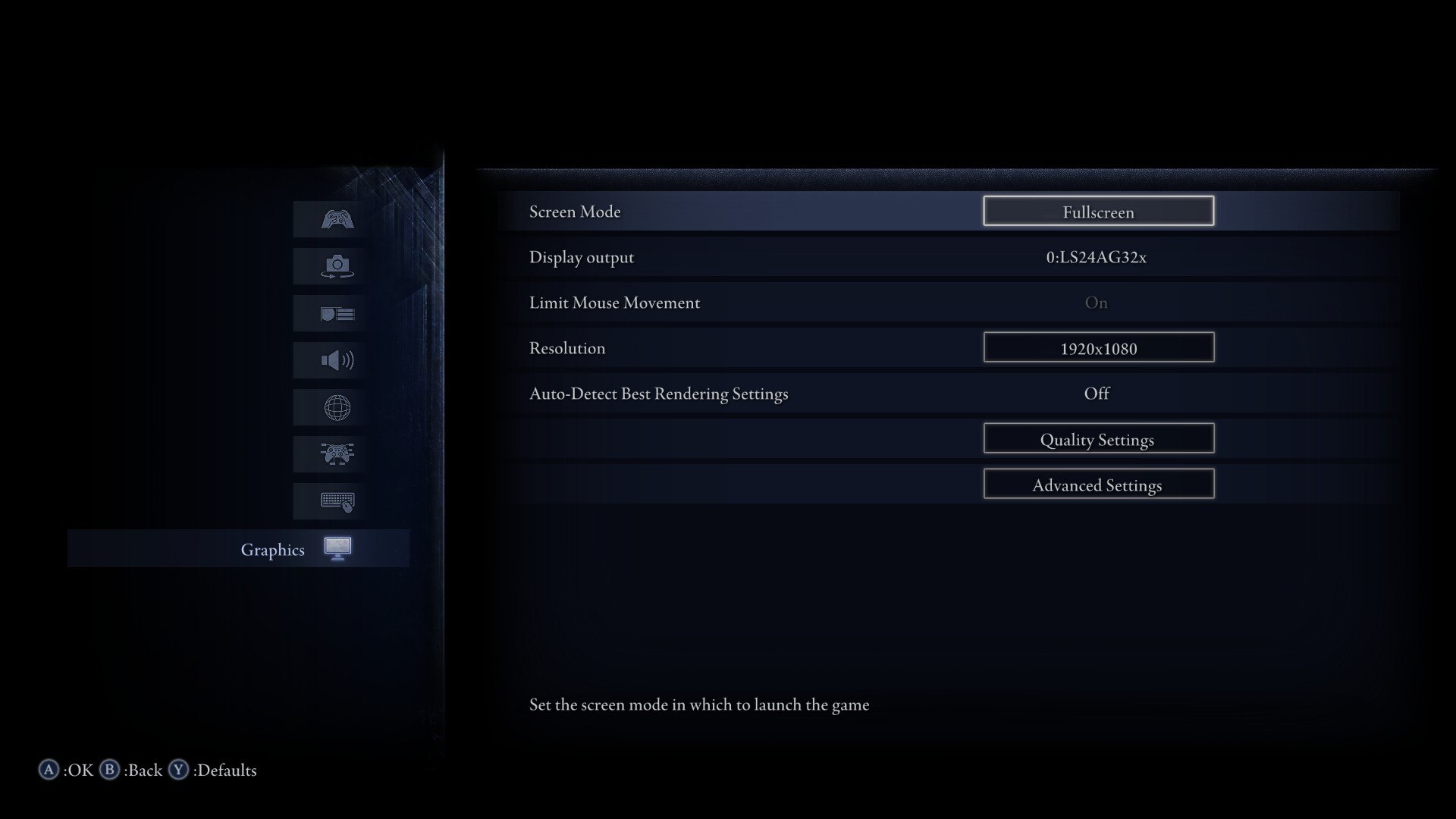
The Nvidia RTX 4060 is an economical RTX graphics card that can run numerous games at 1080p with high graphic settings, although its 8GB memory might restrict performance in certain titles. Additionally, if the game’s settings aren’t optimized, it may struggle to deliver a consistent 60 frames per second (FPS) at 1080p for a seamless gaming experience.
In this section, I’ll provide suggestions for the optimal configuration for an RTX 4060 to maintain a consistent 60 frames per second (FPS) in the game Elden Ring Nightreign:
1. Adjust Graphics Settings: To achieve a stable 60 FPS, you may need to adjust your graphics settings to prioritize performance over visual quality. Here are some steps you can take:
– Lower the graphical settings, such as decreasing texture and shadow quality, reducing draw distance, or turning off anti-aliasing.
– Disable any non-essential features like motion blur, ambient occlusion, or cinematic effects.
– Set V-Sync to Off to allow for a more fluid frame rate.
2. Update your Graphics Driver: Ensure that your graphics driver is up-to-date as this can have a significant impact on performance and stability.
3. Optimize In-Game Settings: Some games, like Elden Ring Nightreign, may offer additional options to optimize performance. Look for settings such as Performance Mode or custom presets designed for high FPS output.
4. Monitor Performance: Use tools like MSI Afterburner or NVIDIA’s built-in performance monitor to keep track of your frame rate and make adjustments as needed.
Graphics Settings
- Screen Mode: Fullscreen
- Display Output: Your Primary Monitor
- Limit Mouse Movement: On
- Resolution: 1920 x 1080
- Auto-Detect Best Rendering Settings: Off
Advanced Settings
- Texture Quality: High
- Antialiasing Quality: High
- SSAO: High
- Depth of Field: Low
- Motion Blur: Off
- Shadow Quality: High
- Lighting Quality: Ultra
- Effects Quality: Medium
- Volumetric Lighting Quality: High
- Reflection Quality: Maximum
- Water Surface Quality: High
- Shader Quality: Maximum
- Global Illumination Quality: High
- Grass Quality: High
A Few Points To Remember
- Since Elden Ring Nightreign is a co-op multiplayer game, a lot depends on your internet connection. If you experience any lag, even after applying the above settings, then it’s probably due to an issue with your internet connection.
- The game is locked to 60 FPS, and you cannot increase it. Also, don’t try to unlock it with mods unless you want a ban from the developer.
- Play it on a monitor that supports AMD Freesync or Nvidia G-Sync for a tear-free and smooth visual experience.
Ensure that you apply the settings correctly, or you may experience stuttering.
Read More
- Apothecary Diaries Ch.81: Maomao vs Shenmei!
- 30 Best Couple/Wife Swap Movies You Need to See
- Gachiakuta Chapter 139: Rudo And Enjin Team Up Against Mymo—Recap, Release Date, Where To Read And More
- Gold Rate Forecast
- Every Minecraft update ranked from worst to best
- Netflix’s ‘You’ Season 5 Release Update Has Fans Worried
- Mobile MOBA Games Ranked 2025 – Options After the MLBB Ban
- Batman and Deadpool Unite: Epic DC/Marvel Crossover One-Shots Coming Soon!
- Who was Peter Kwong? Learn as Big Trouble in Little China and The Golden Child Actor Dies at 73
- Ncuti Gatwa Exits Doctor Who Amidst Controversy and Ratings Crisis!
2025-05-30 06:43