![]()
Title screens aren’t just introductions anymore. They often create a mood, explain how to play, or even evolve as you progress in the game. The most memorable ones seamlessly combine music, graphics, and small interactive elements, making the opening menu feel like a key part of the game itself. Here are twenty title screens that have stuck with players long after they finished playing.
The Elder Scrolls V: Skyrim

The game begins with a striking image: a rotating logo against a smoky background, accompanied by music that swells from a quiet hum to a powerful chorus. The camera remains fixed on the logo, allowing the music to create the atmosphere. The menu is straightforward and easy to navigate, featuring a dragon symbol. By avoiding lengthy videos or cutscenes, the game loads quickly and keeps the experience fresh for new players.
Halo: Combat Evolved

Okay, so the game starts with this amazing shot of a planet with rings, slowly turning. Then this beautiful choir music swells up as the camera shows off the massive Halo ring itself, with its gorgeous blue atmosphere. The menu is super clean – they don’t clutter the screen with a ton of buttons. If you just let it sit, it automatically switches to gameplay footage, which was pretty standard for consoles back then. It really set the mood, you know?
Metal Gear Solid
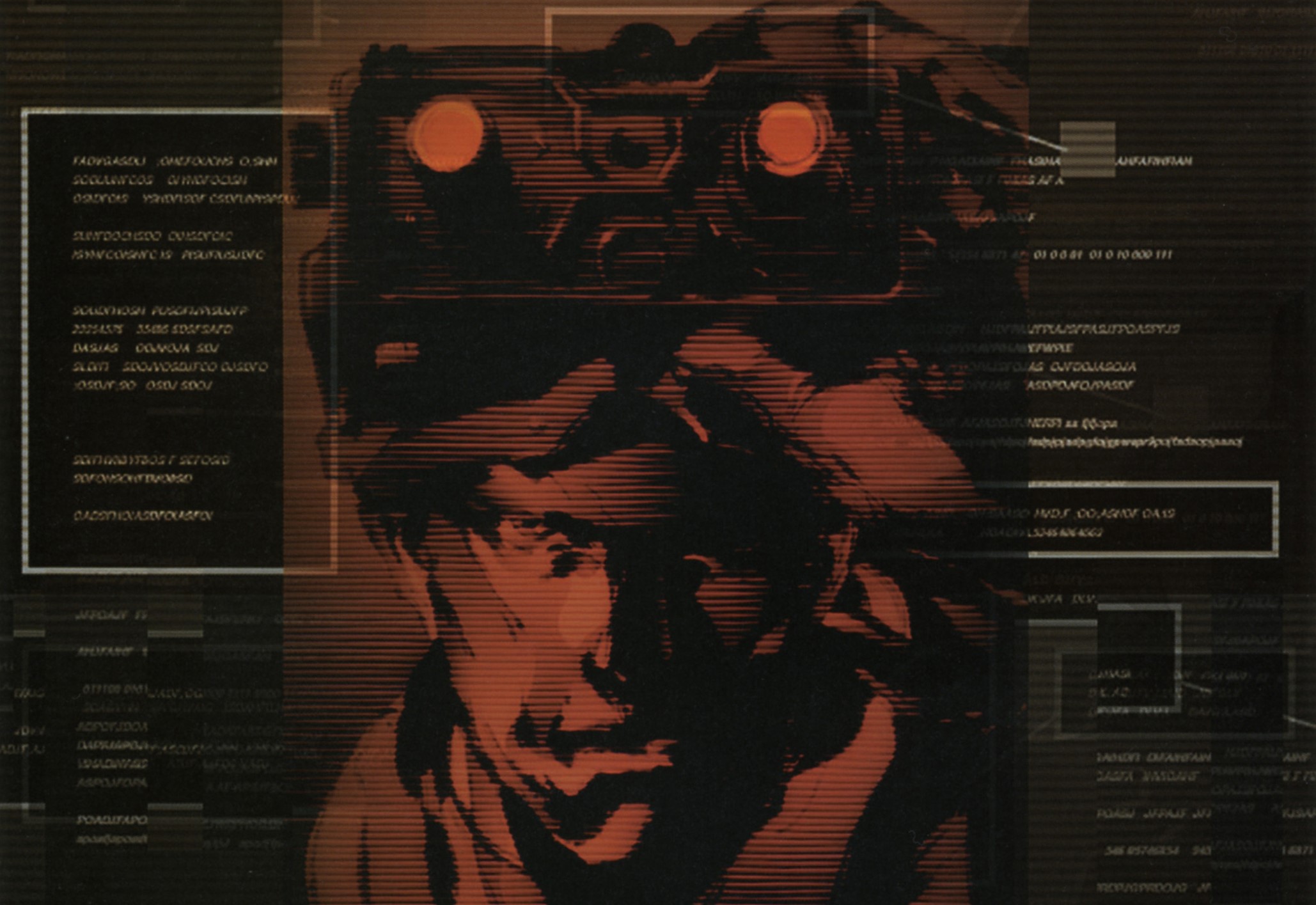
The screen comes to life with a futuristic menu resembling a biometric scanner, featuring a green scan line and a glowing logo. A calm background music plays throughout, and the menus for memory cards and settings share a clean, clinical look. Each option you choose is confirmed with a unique sound, blending into the overall interface. If you’re inactive for a bit, you’ll hear subtle beeps inspired by the game’s characters, looping softly in the background.
The Legend of Zelda: Ocarina of Time

As the sun rises over Hyrule Field, Link gallops across the landscape, shown from multiple camera angles. The game seamlessly cycles between day and night, even on the title screen. Pressing start brings up a simple, golden-colored menu for selecting your game file. The title screen itself gives you a glimpse of the different environments – water, grassy plains, and the sky – you’ll explore in the game.
Final Fantasy VII

A shooting star flashes across the night sky, and the camera pans out to show the city. The company logo appears with a bright white flash, timed to the beginning of the main musical theme. Menu options are placed along the bottom of the screen so they don’t cover the logo. If left on the main screen, the view transitions to a scene of Midgar, complete with the sounds of traffic and the hum of reactors.
Resident Evil

The game opens with a dramatic doorway scene, featuring echoing sound effects for the title. The logo and voiceover clearly announce each game mode with distinct vocal styles. The menu is designed with large, easy-to-read text, optimized for older TVs. When left untouched, the game displays a sequence of rooms and enemies, subtly suggesting where puzzles are hidden.
Silent Hill 2

A hazy fog hangs over a faded backdrop, accompanied by a repeating piano melody. The logo has a subtle, textured effect, blending with the overall grainy visual style. Navigating the menu creates a gentle scraping sound that enhances the mood. If you’re patient, a mysterious video will appear, showing glimpses of a lake and shadowy figures without revealing key plot details.
Dark Souls

The game begins with a simple black screen and a classic-style logo that subtly glows. This clean design helps the game load quickly and keeps the focus on the experience. The title music starts after a brief pause, drawing the player in. The menu allows players to save multiple character profiles, highlighting the importance of character customization in the game.
Bloodborne

The opening title appears over a rainy scene with gentle ripples and the sound of a faraway bell. The background music combines wind, water, and church bells into a continuous loop. When you select menu options, you’ll hear a quiet slashing sound, reflecting the game’s combat. If left on the menu screen, short clips of Yharnam’s streets and buildings play, introducing you to the importance of lanterns within the game’s world.
Doom

The game’s title screen depicts a marine bravely defending a platform against a horde of demons, with the game’s logo prominently displayed. The visuals use the same style and artwork as the game itself, giving players a clear idea of what to expect. When you start the game, you immediately go to the screen where you choose the episode and difficulty level – there aren’t any unnecessary menus. The hardest difficulty setting is tucked away to prevent players from selecting it by mistake.
Super Metroid

Inside a lab, a strange, floating creature is contained within a glass capsule, its vital signs displayed on flickering monitors. The camera gradually zooms in, accompanied by a chilling, atmospheric musical score. On-screen menus appear with futuristic beeps, reinforcing the high-tech setting. When left alone, the system cycles through a brief preview of the game’s levels, showing corridors, doors, and access points.
Super Mario 64

A 3D model of Mario’s face appears to float in space and moves realistically in response to player input, stretching and returning to its original shape. After a brief pause, the main menu appears, displaying save files as large, easy-to-select icons. Players can test how the game responds to the analog sticks through the face’s movements. The opening music and spoken lines also serve as a quick check to ensure the speakers are working properly.
Street Fighter II
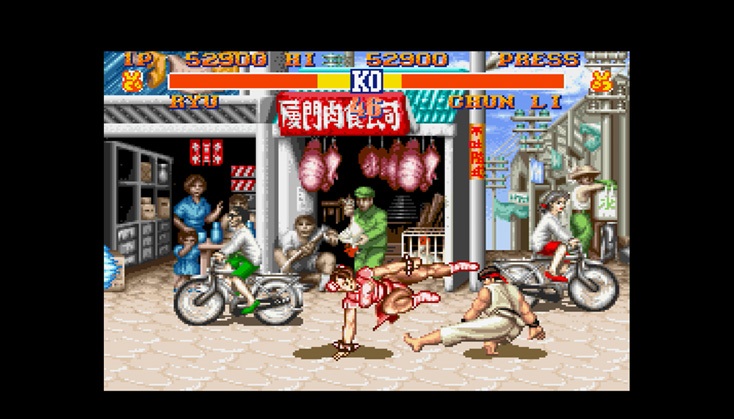
The game opens with character portraits and a world map showing where battles take place. A logo appears with a thunderclap, and the menu is easy to read. If you wait on the main screen, you’ll see automatic fights demonstrating different characters, moves, and stages. The map also subtly teaches you how to select opponents based on their location.
Chrono Trigger
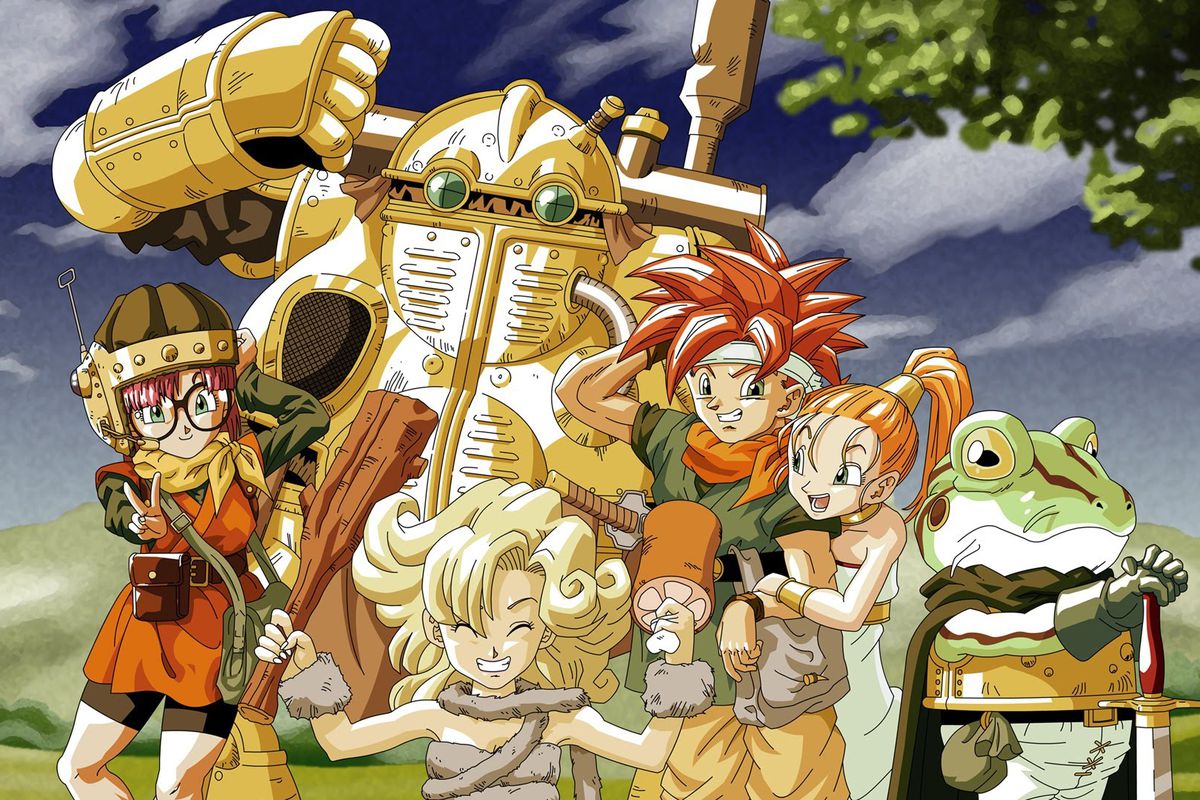
A pendulum swings in time with the music, visually marking the beat and holding the logo steady. The menu is straightforward, with options for ‘New Game’ and ‘Continue’ prominently displayed for easy access. When left alone, the game showcases characters and environments, hinting at its time travel story.
Persona 5

Okay, so the game’s visuals are really striking – bold reds, blacks, and whites, and it feels like you’re flipping through a comic book with how the scenes change. The menu is super responsive, too – the cursor actually bounces to the beat of the music, which is awesome. I also like how they put Settings and Load right on the main screen; it’s way faster than digging through tons of menus. And the background art is cool – you see character outlines, which gets you hyped about who you’ll be playing as, but it doesn’t give away any spoilers.
Nier: Automata

The game features a black and white interface with the logo displayed against a peaceful scene of ruined machinery. The menu uses a visual style inspired by the game’s world, representing save data as chips and displaying announcements like in-game computer screens. When starting a new game, players are prompted to confirm how their save data will be handled, a choice that impacts gameplay later on. If left untouched for a while, the screen displays grainy, black and white footage, maintaining the game’s overall look and feel.
BioShock

Dark skies and rolling ocean waves create a dramatic backdrop, with a softly glowing logo. The scene begins with the natural sounds of waves and distant thunder, before any music starts. The menu is positioned at the top of the screen to maintain a clear view of the horizon. After a brief wait, the video transitions seamlessly from a lighthouse introduction into the main opening scene.
Undertale

The game’s title appears above a field of pixelated golden flowers. A heart, representing the player’s soul, is used as the cursor when navigating menus. The title screen evolves as you play, showing the results of your decisions and the characters you encounter. Saving your progress and the option to completely reset the game emphasize that your choices have lasting consequences.
Shadow of the Colossus

A solitary horse stands in a wide-open landscape bathed in gentle light, with clouds slowly moving across the sky. The on-screen text uses an elegant, classic font reminiscent of ancient stone inscriptions. The camera focuses on the distant horizon, highlighting the immense scale of the world, accompanied by the sound of wind. The scene transitions between images of crumbling ruins and vast plains, revealing a sense of loneliness and desolation.
Red Dead Redemption 2
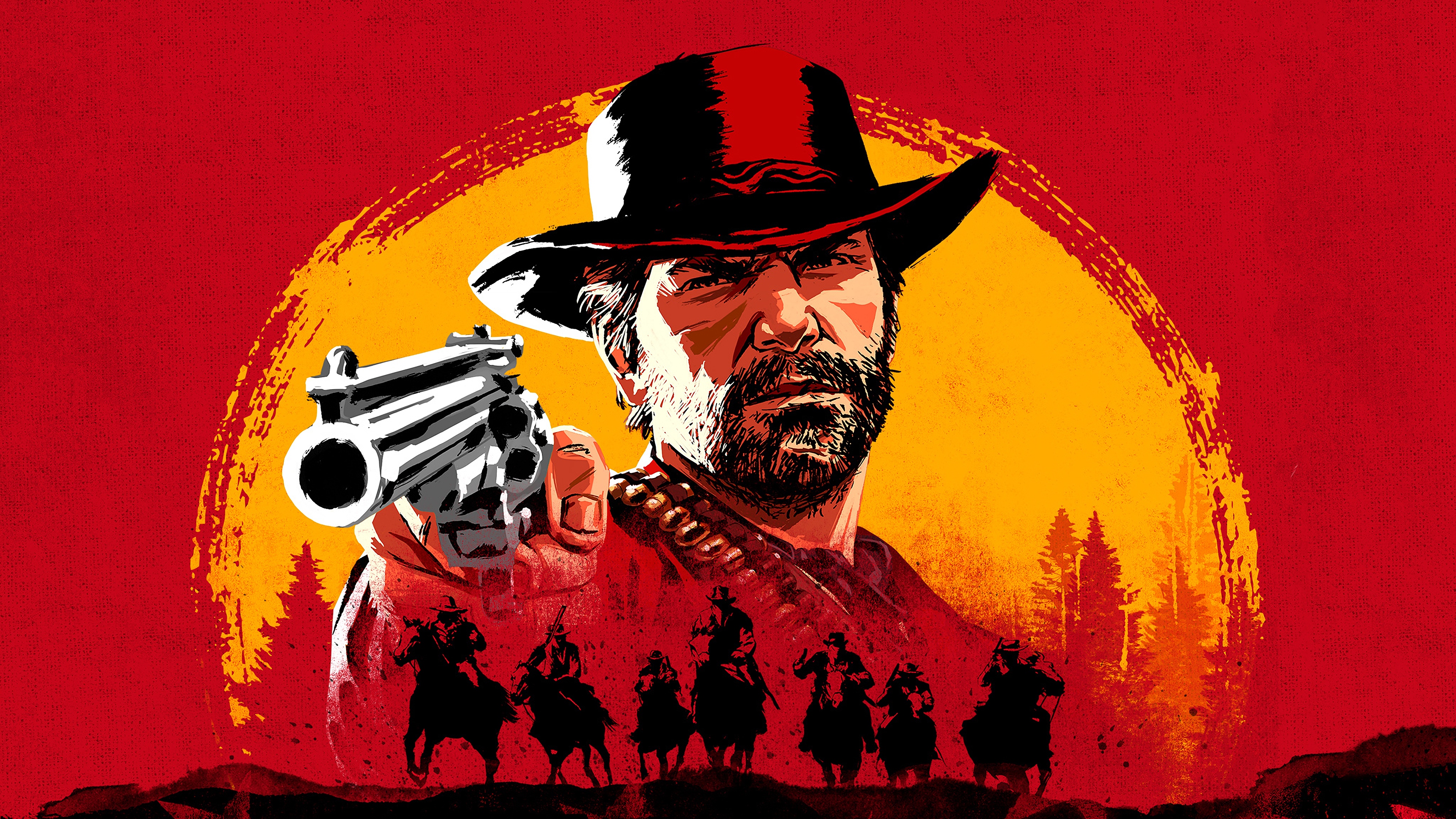
Dark shapes of riders appear against a red and black background as the music gradually intensifies. The main menu is on the left side of the screen, with large, easy-to-read text and options for subtitles. Selecting ‘start’ takes you directly to story or online modes, without any unnecessary introduction screens. When left alone, the game displays short scenes of characters at camp and traveling, hinting at the main things you’ll be doing.
Share your favorite title screens in the comments and tell us which openings you never skip.
Read More
- 2025 Crypto Wallets: Secure, Smart, and Surprisingly Simple!
- Gold Rate Forecast
- Brown Dust 2 Mirror Wars (PvP) Tier List – July 2025
- HSR 3.7 story ending explained: What happened to the Chrysos Heirs?
- Games That Faced Bans in Countries Over Political Themes
- The Labyrinth of Leveraged ETFs: A Direxion Dilemma
- 9 Video Games That Reshaped Our Moral Lens
- ETH PREDICTION. ETH cryptocurrency
- Gay Actors Who Are Notoriously Private About Their Lives
- Uncovering Hidden Groups: A New Approach to Social Network Analysis
2025-11-18 15:19