
‘Cowboy Bebop’ is a fantastic show, and it’s easy to get lost in the excitement without noticing minor flaws. However, if you pay close attention, you’ll find small animation errors and inconsistencies hidden throughout the series, appearing briefly before quickly disappearing.
Over the years, fans have noticed ten small details that don’t affect the overall story, but once you spot them, they’re hard to ignore. These little moments actually show just how quickly and intricately the show was made, especially considering how often it jumped between planets and shifted from calm scenes to big action sequences.
Cigarette length jumps in ‘Asteroid Blues’

In the bar scenes of ‘Asteroid Blues’, there’s a noticeable visual error with Spike’s cigarette. It appears to change length between shots – sometimes it looks shorter, then suddenly longer, even though he doesn’t light a new one. The position of his lighter and ashtray also seems to reset between cuts, making the inconsistency even more obvious when watching the scenes one after another.
The noticeable jumps in the scene are probably caused by shots animated by separate teams being rearranged during editing. While the characters’ movements still line up with the dialogue, smaller details like the glass and cigarette aren’t consistently placed from shot to shot, creating a slight continuity error if you pay close attention.
Jet’s prosthetic arm flips sides in composite shots

Jet has a robotic left arm, but sometimes it briefly appears on his right side in certain shots. This happens because the footage is occasionally flipped for visual reasons – especially during fast cuts or when you see reflections in monitors. The arm seems to switch sides for a moment before the camera angle corrects it.
This visual glitch, where elements briefly appear flipped, usually occurs during quick action scenes in Bebop or when viewing the cockpit. You can often spot it by watching the character’s metal wrist and elbow pad – they sometimes switch sides for a moment before returning to their normal position in the next shot.
Bounty values wobble between ‘Gateway Shuffle’ scenes

In the show ‘Gateway Shuffle,’ the amount of money offered as a reward changes subtly. The broadcast initially shows one figure, but when the characters discuss it later, they mention a slightly different amount – and there’s no explanation for the discrepancy on screen.
The discrepancy probably happened because the script was updated with a different number, but that change wasn’t made to the finished animation. The on-screen graphic was already completed, and the voice-over was recorded separately, so they can become unsynchronized if the script or storyboards are altered at the last minute.
Church shootout hole counts reset in ‘Ballad of Fallen Angels’
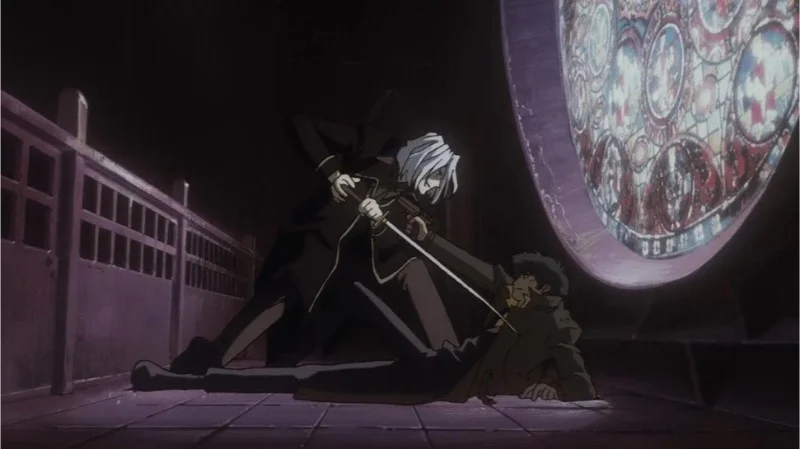
In the church shootout scene of ‘Ballad of Fallen Angels,’ the damage from bullets—like holes in the pillars and pews—seems to change between shots. One moment there are many bullet holes, and the next, fewer. Similarly, the broken glass on the floor appears different depending on the camera angle; pieces that were visible in a close-up of Spike are gone in a later, higher-angle shot.
Okay, so here’s what’s going on visually. The action sequences, while exciting, suffer from some noticeable continuity hiccups. It seems the filmmakers used a lot of different shots – slow-motion, quick cuts, and even traditionally animated elements. When it all came together in the editing room, the effects didn’t quite mesh. Things like where debris lands or damage to the environment don’t always match up from one shot to the next, making it feel a little disjointed. It’s not a huge problem, but it’s definitely noticeable and pulls you out of the moment a bit.
Gravity toggles on the Bebop during ‘Toys in the Attic’
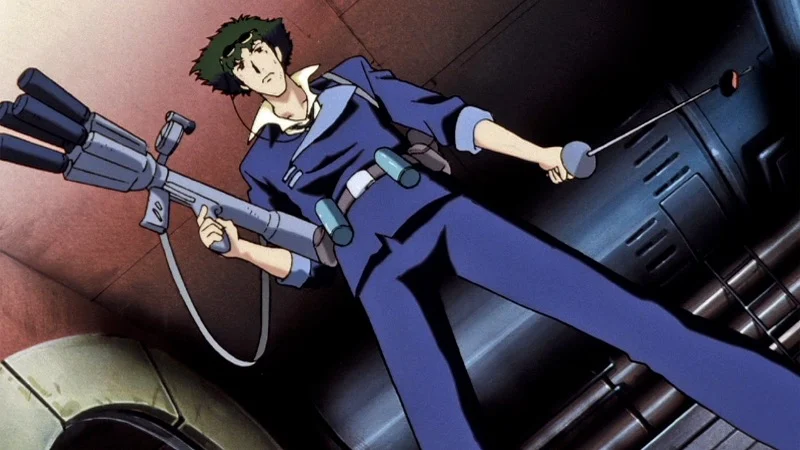
Okay, so I was watching ‘Toys in the Attic,’ and the special effects were… inconsistent, let’s say. They tried to show zero gravity with a floating food container, which looked cool, but then other stuff just… didn’t. Sometimes things floated, sometimes they didn’t, even within the same scene! Like, in the kitchen area, objects were floating one moment, and then in the next shot, just a few feet away, they were sitting perfectly still on the floor. And the weird part? No one ever actually *turned* the gravity on or off on screen, so it just felt really jarring and took me right out of the movie.
The ship’s interior appears dynamic, changing between different designs and levels of detail. Some scenes depict normal gravity, while others create a spooky atmosphere with floating objects. Because there’s no obvious explanation for these shifts, it feels like a change in mood, and objects seem to defy physics inconsistently within the same scene.
Ed’s interface icons morph during ‘Jamming with Edward’
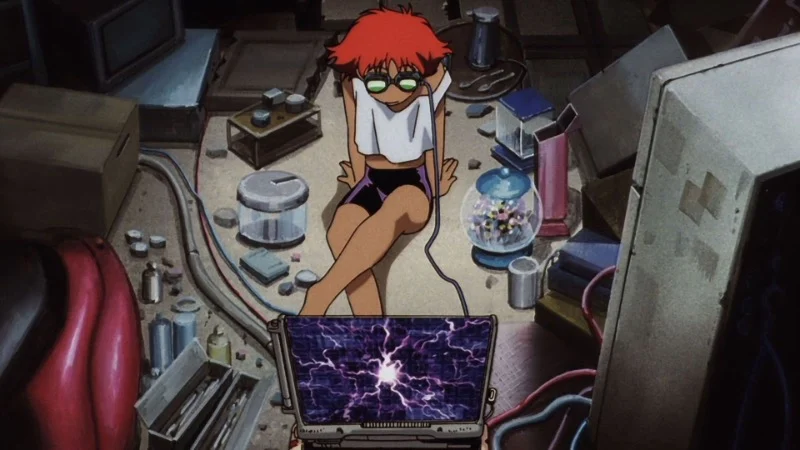
While Ed is using her tablet in the ‘Jamming with Edward’ videos, the icons and windows on the screen seem to move around on their own. For example, an app that’s at the top of the screen in one shot will appear lower down when the camera shows the screen from a different angle, even though Ed hasn’t touched anything to move them.
As a movie fan, I’ve noticed something interesting about how they handle the on-screen graphics. Instead of building a totally new interface for each scene, they’re cleverly reusing a basic template and just adding layers of windows when the story needs it. But because the layout isn’t fixed, the graphic designers have been moving icons around to make everything look balanced in each shot. It’s a neat trick, but if you really pay attention, you can see the icons subtly shifting position from frame to frame – it’s a little distracting if you’re looking for perfect continuity.
Swordfish II wear and tear vanishes after rough landings
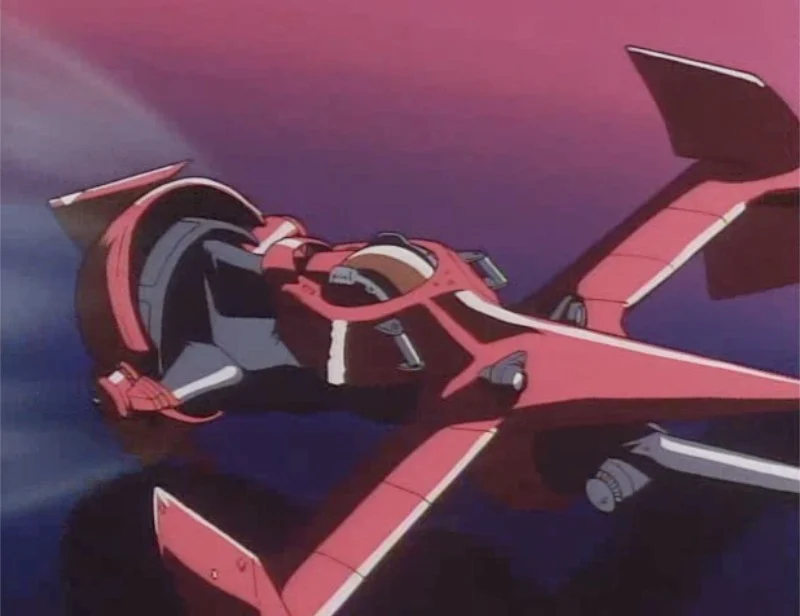
During filming, Spike’s spaceship, the Swordfish II, shows noticeable damage like scratches and dents after intense scenes. However, between shots, the exterior often appears repaired, with the panel lines neatly restored. Similarly, the landing gear doors sometimes look crooked, but are perfectly aligned in other parking shots, creating a visual inconsistency.
Okay, so as a big animation fan, I’ve noticed something kinda weird in some older cartoons. It’s like, sometimes the character will have a dent or scratch from an earlier scene, but then suddenly look perfect in a later one. What’s happening is the animators are switching between using the original, beat-up drawings and really clean, perfect copies. When they need a simple, establishing shot, they’ll grab the clean version, and it makes those earlier damages just… disappear. It’s a little jarring if you’re paying close attention!
Road sign typos and language mix ups in ‘Mushroom Samba’

The signs and billboards in ‘Mushroom Samba’ aren’t always accurate. They sometimes have spelling errors, and occasionally switch between languages mid-sign. For example, a sign might look correct up close, but a wider shot will reveal slightly altered lettering.
These errors happen because the backgrounds and animated parts of the scenes were created at different times. For example, if a sign needed to be redrawn to appear closer, the lettering might be updated, but the large background would stay the same, creating a quick, barely noticeable difference.
Jet’s police record details clash between ‘My Funny Valentine’ and ‘Speak Like a Child’

When looking at files related to Faye and Jet’s pasts in episodes like ‘My Funny Valentine’ and ‘Speak Like a Child,’ some minor details don’t quite line up. For example, dates or file codes shown on computer screens change when the crew looks at the same records again.
We’re seeing some minor inconsistencies in the show’s documentation because the user interface and file information are updated for each episode. The art team focuses on creating visually appealing layouts and shots, which means document numbers and timestamps aren’t always consistent throughout the season. This can cause small discrepancies when comparing screenshots.
Scratched helmet and logo swaps during ‘Wild Horses’ repairs
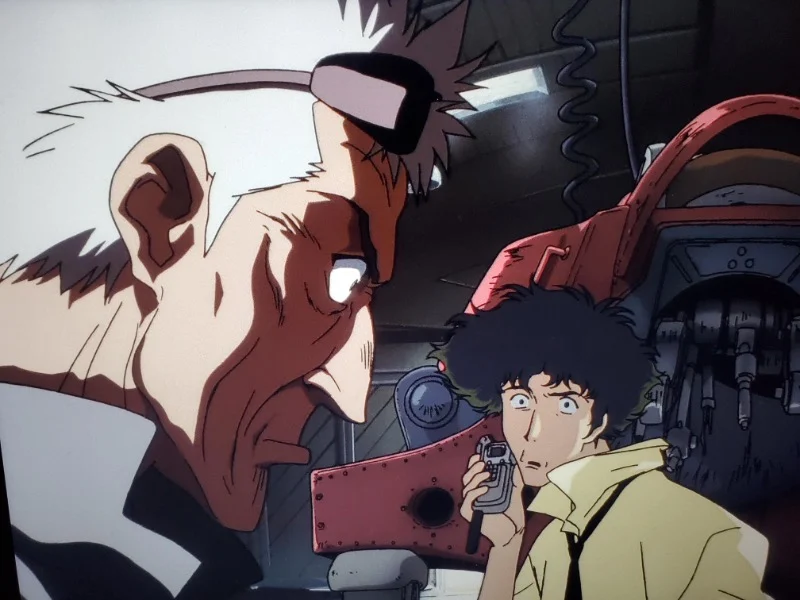
During the mechanic bay scenes in ‘Wild Horses’, there’s a continuity error: a scratch on a helmet appears on the left side in one shot, then is flipped to the right side in a closer shot. Also, a small logo on the wall in the hangar subtly changes position between a wider view and a close-up when the crew comes back.
This episode uses a mix of detailed backgrounds and close-up animation. Because of this, the helmets and walls were created as separate elements by different artists. When the camera switches between shots, a small detail like a scratch or sticker might briefly appear on the wrong side of something. This is a minor continuity error that’s quickly fixed when the shot returns to its original orientation.
If you’ve noticed any small mistakes or funny details in ‘Cowboy Bebop’, share them in the comments! Tell us where in the show we can find them.
Read More
- 39th Developer Notes: 2.5th Anniversary Update
- Shocking Split! Electric Coin Company Leaves Zcash Over Governance Row! 😲
- Celebs Slammed For Hyping Diversity While Casting Only Light-Skinned Leads
- The Worst Black A-List Hollywood Actors
- Quentin Tarantino Reveals the Monty Python Scene That Made Him Sick
- TV Shows With International Remakes
- All the Movies Coming to Paramount+ in January 2026
- Game of Thrones author George R. R. Martin’s starting point for Elden Ring evolved so drastically that Hidetaka Miyazaki reckons he’d be surprised how the open-world RPG turned out
- Gold Rate Forecast
- Here Are the Best TV Shows to Stream this Weekend on Hulu, Including ‘Fire Force’
2025-10-06 18:16