
Title “Wuchang: Fallen Feathers” by Leenzee Games has made its debut as a soulslike game, now accessible on PC, consoles, and Game Pass. This action-packed release has proven incredibly popular on Steam, attracting close to 115,000 simultaneous players within mere hours of launch. Regardless of your preference for controller or keyboard and mouse, “Wuchang: Fallen Feathers” caters to both styles of play.
For your convenience, here’s a rundown of control options for Wuchang: Fallen Feathers across various platforms: Xbox, PlayStation, PC with keyboard and mouse.
Wuchang Fallen Feathers Complete Controls for Controllers
In this game, Wuchang: Fallen Feathers, regardless if you’re using an Xbox or a PlayStation controller, here’s the standard control setup that comes with it.
| Action | Xbox Input | PlayStation Input |
|---|---|---|
| Light Attack | RB | R1 |
| Heavy Attack | RT | R2 |
| Discipline | LT | L2 |
| Weapon Skill | LB | L1 |
| Cast Spell | Y | Triangle |
| Dodge / Sprint | B | Circle |
| Action | A | X |
| Use Item | X | Square |
| Character Movement | Left Thumbstick | Left Thumbstick |
| Swift Draw | LS | L3 |
| Switch Weapons | D-pad Right | D-pad Right |
| Switch Spells | D-pad Left | D-pad Left |
| Switch Previous Item | D-pad Up | D-pad Up |
| Switch Next Item | D-pad Down | D-pad Down |
| Camera Movement | Right Thumbstick | Right Thumbstick |
| Lock On / Reset | RS | R3 |
| Access the Pose interface | View Button | Touchpad |
| Access the Menu | Menu Button | Options Button |
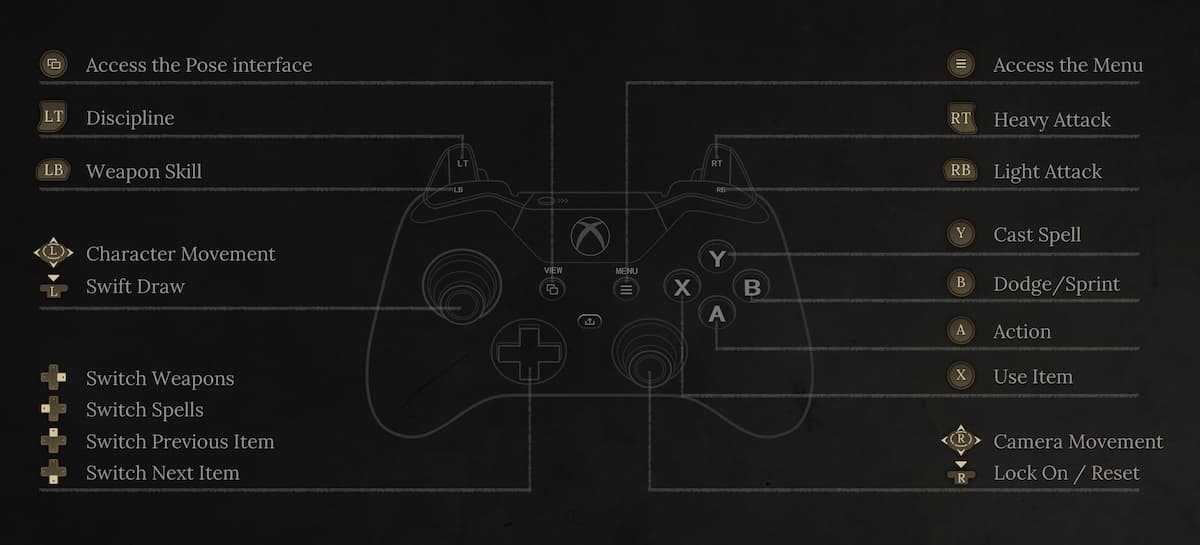
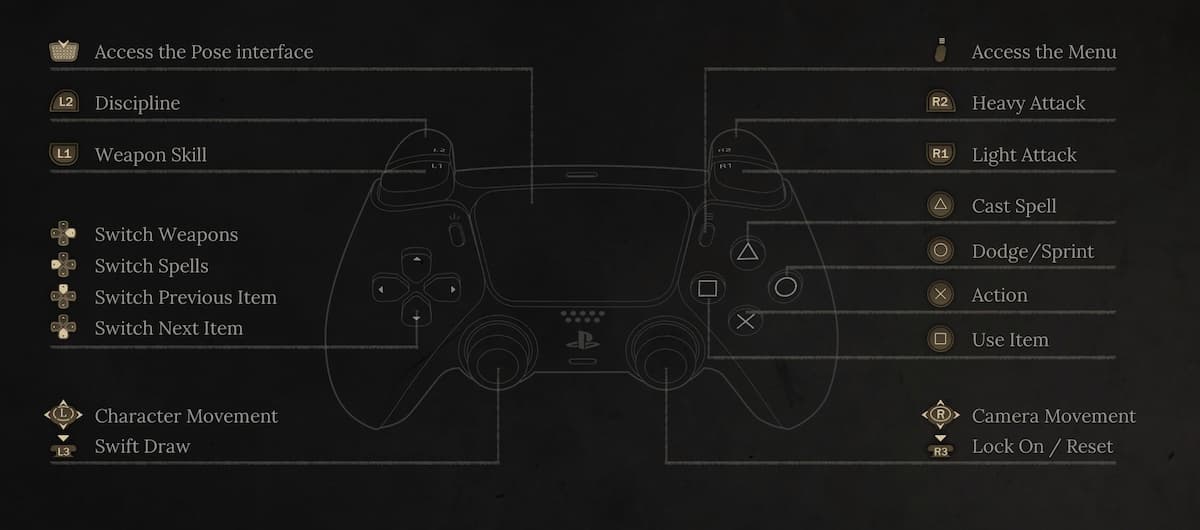
Wuchang Fallen Feathers Complete Controls for Keyboard and Mouse
Here are the default controls for Wuchang Fallen Feathers if you’re playing on keyboard and mouse.
| Action | Input |
|---|---|
| Light Attack | Left Mouse Button |
| Heavy Attack | Right Mouse Button |
| Switch Weapons | Scroll Wheel Up |
| Switch Spells | Scroll Wheel Down |
| Spell Quick Usage | F1 – F4 |
| Item Quick Usage | 1 – 4 |
| Access the Menu | Escape |
| Action | E |
| Lock On / Reset | Q |
| Sprint | Shift |
| Stealthy Movement | Ctrl |
| Move Forward | W |
| Move Backward | S |
| Move Left | A |
| Move Right | D |
| Item Switching | Z, C |
| Use Item | R |
| Swift Draw | F |
| Access the Pose Interface | Y |
| Cast Spell | G |
| Switch Spells | V |
| Dodge / Sprint | Space |
| Weapon Skill | Alt + Left Mouse Button |
| Discipline | Alt + Right Mouse Button |

Can you Remap Controls in Wuchang Fallen Feathers?
Absolutely, it’s possible to reconfigure control schemes in Wuchang: Fallen Feathers for both controllers and keyboard and mouse inputs. You’ll find separate mapping areas within the game’s settings for each input type, and it seems that there are no limitations on customization from what I can see.
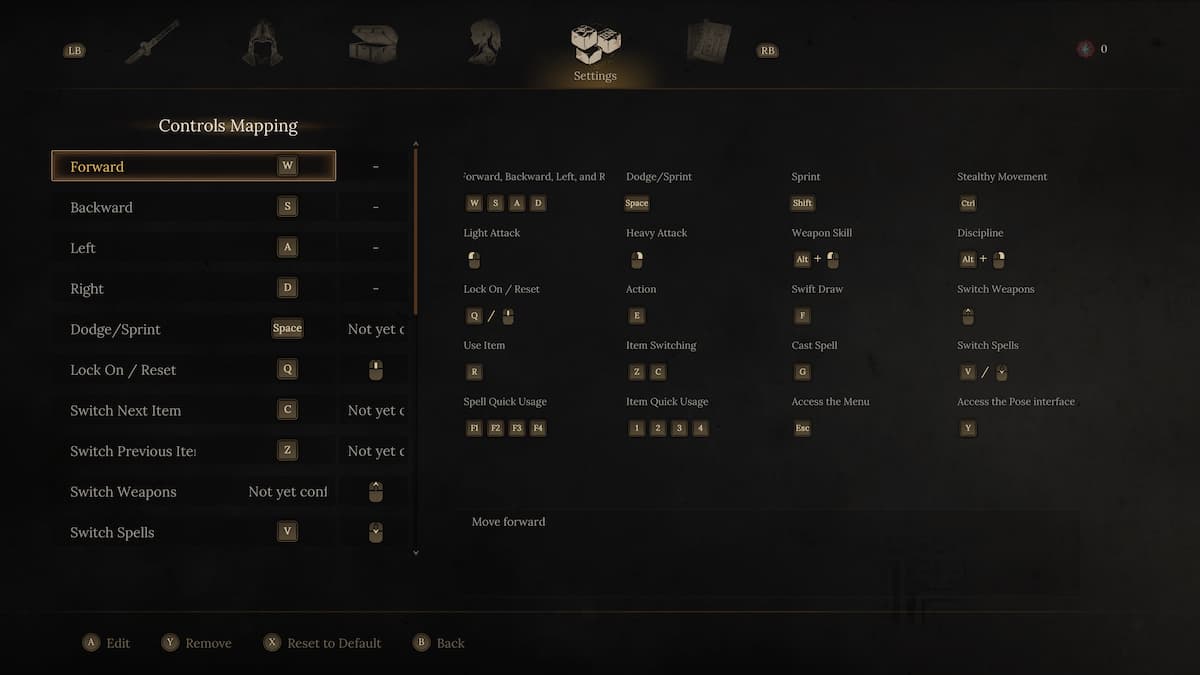

Wuchang Fallen Feathers Supported Controllers on PC
For PC users playing “Wuchang: Fallen Feathers”, you’ll appreciate knowing that it offers native compatibility with Xbox and PlayStation controllers. I personally tested both the DualShock 4 and Xbox Series controller, and they functioned just as anticipated, complete with appropriate in-game prompts displayed correctly.
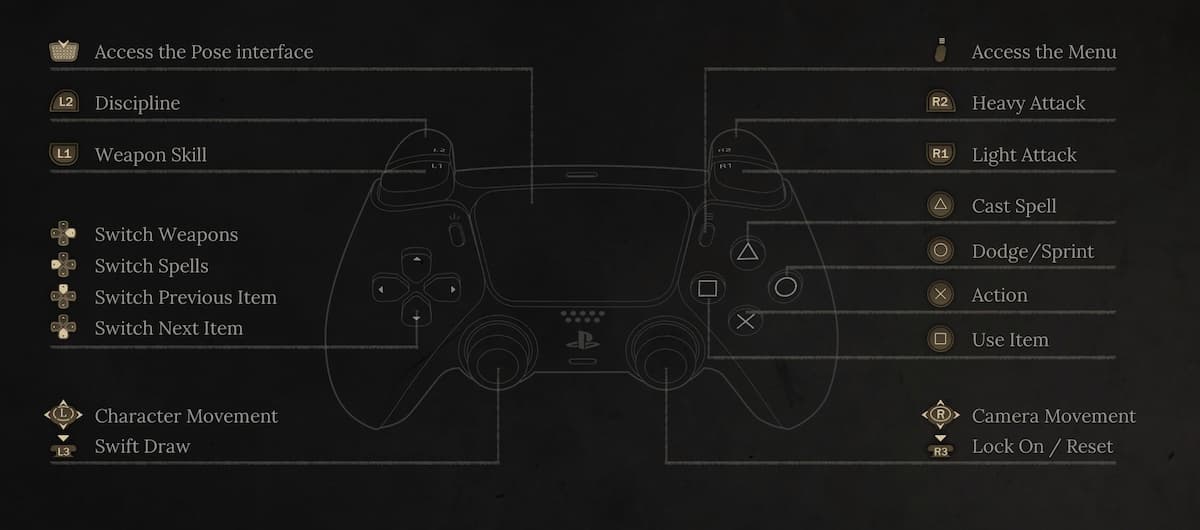
In essence, the developers have taken care to ensure that Wuchang: Fallen Feathers offers a smooth, responsive gameplay experience no matter what input method you prefer. You’re free to adjust the controls according to your personal preference, and it supports various types of controllers out-of-the-box.
Read More
- 2025 Crypto Wallets: Secure, Smart, and Surprisingly Simple!
- Wuchang Fallen Feathers Save File Location on PC
- Gold Rate Forecast
- Brown Dust 2 Mirror Wars (PvP) Tier List – July 2025
- All weapons in Wuchang Fallen Feathers
- Where to Change Hair Color in Where Winds Meet
- Top 15 Celebrities in Music Videos
- Here Are the Best TV Shows to Stream this Weekend on Paramount+, Including ‘48 Hours’
- Top 15 Movie Black-Haired Beauties, Ranked
- Best Video Games Based On Tabletop Games
2025-07-24 11:21