
As a gamer, I’m always thrilled to see more games making accessibility a priority! What really stands out to me is when games let you fully customize your controls. These titles do that brilliantly – they’re designed to work with adaptive controllers like the Xbox Adaptive Controller and the PS5 Access controller, but also let you remap buttons, adjust sensitivity, and even change how holds work. Plus, they often include helpful assists that make things easier, like reducing the need for fast button presses or simplifying complicated moves. It’s awesome to finally see twenty games that give me the power to tailor the experience to exactly how I need it to be.
The Last of Us Part II

This game allows you to completely customize the controls, letting you assign any action to any button and even combine multiple actions into one. It includes features like aim help and lock-on, and you can change how actions work – for example, turning a button press into a toggle instead of needing to hold it down. You can also adjust or turn off vibration and motion controls to work best with your setup. The game is designed to be easy to play with one hand, and it comes with pre-made profiles to help you quickly create a personalized control scheme, especially if you’re using adaptive equipment.
God of War Ragnarök

The game lets players customize almost every button and choose from several pre-made controller setups. You can also set actions like aiming and blocking to toggle on and off instead of holding a button, which can make gameplay more comfortable. Detailed settings allow you to fine-tune camera movement and stick responsiveness. Plus, the game simplifies controls and works great with controllers that use simple button presses.
Marvel’s Spider-Man 2

You can fully customize the controls, including individual sensitivity and deadzone settings for each stick. You can also set actions like swinging and moving to be held down instead of repeatedly pressed. The game lets you automate or make quick-time events easier, and you can adjust or turn off the controller’s vibration and trigger effects to work best with any controller you’re using.
Horizon Forbidden West

You can customize all the controls in the game, and there are pre-made setups designed for players who need to use only one hand. You can easily assign frequently used actions to simple button presses and simplify menus like weapon selections. The game also lets you precisely adjust settings for the camera, aiming, and stick sensitivity to work with different controllers. If needed, you can also turn off motion and vibration features to ensure the game works smoothly with your setup.
Gran Turismo 7

This racing wheel offers extensive customization of controls for the throttle, brakes, and driving assists. You can adjust sensitivity and steering filters to smooth out input from different devices. The wheel also lets you change the button layout for easier access to pit stop and setup options. Plus, you can fine-tune or turn off the vibration and trigger feedback to match your specific hardware.
Forza Horizon 5

This game gives players a lot of control over the controls, letting them customize button layouts and easily assign features like rewind and camera views. You can fine-tune how sensitive the steering, acceleration, and brakes are to your liking. For those who want a helping hand, driving assists like automatic braking and steering make the game more accessible. It also works well with specialized controllers and allows for shared control schemes.
Forza Motorsport

You can fully customize all the controls for both racing on the track and pit lane actions, including assigning functions to multiple buttons. Steering and pedals have adjustable sensitivity and dead zones to fine-tune the feel. The game also offers a lot of driving assistance features to simplify complex maneuvers. Plus, it provides detailed performance data and works great with custom racing setups and different controllers.
Halo Infinite

As a gamer, I really appreciate how customizable this game is! I can totally remap all the controls – everything from shooting and moving around to using my gear. Plus, there are tons of aim assist options to help me out, and I can tweak how zoom and sprint work exactly how I like. They even let me fine-tune the look acceleration and deadzones, which is awesome for getting that perfect feel. And a big win for me? I can simplify activating my equipment so I don’t have to mash a bunch of buttons at once.
Gears 5

This game offers extensive button customization, letting you tailor controls to minimize hand movement. You can easily switch between different control schemes for running, aiming, and taking cover. It also includes options to fine-tune aiming and stick sensitivity, making it work well even with less common controllers. Plus, it supports movement using just one stick, which is ideal for one-handed players or those who prefer a different setup.
Sea of Thieves

You can customize the main controls for things like interacting with objects, steering your ship, and using the item wheel. Players can also change how they use buttons – switching them to hold or toggle for actions like talking, aiming, or using tools. Fine-tuning the sensitivity and deadzones helps ensure precise control, even with less traditional controllers. This straightforward control system also makes it easy to share control with others.
Microsoft Flight Simulator
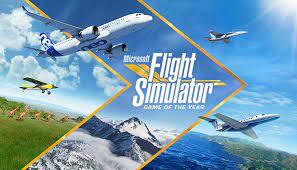
This flight simulator lets you fully customize how your controls work, including aircraft controls and menus. You can fine-tune the sensitivity and dead zones for joysticks, yokes, and other devices. To make flying easier, it offers assistance features that automatically handle things like trim, flaps, and taxiing. It also simplifies camera controls, which is helpful if you have limited buttons.
Minecraft

As a player, I really appreciate how customizable this game is! You can change what each button does, and tweak things like how sensitive the aiming is and the size of the deadzones. Plus, you can set sneak and sprint to toggle on and off instead of having to hold the buttons down – that’s a lifesaver! The menus are super easy to navigate too, with big, clear icons and a simplified hotbar. It all feels really intuitive, and it’s great to see it works so well with adaptive controllers and custom setups for anyone who needs them.
Rocket League

You can customize almost every control in the game, including boosting, jumping, and air rolls. The game lets you precisely adjust how sensitive the controls are and fine-tune the deadzones. You can also change what the camera does and make it easier to perform moves in the air by creating your own control schemes. Simple, quick actions are perfect for using with just one or a few buttons.
Fortnite

You can customize all the controls and adjust how sensitive the look and aim functions are. If you like, you can also use motion controls for aiming on compatible devices. The game offers options to avoid repeatedly pressing buttons for actions like sprinting, building, and editing. Plus, it provides visual and sound cues to help you use simpler controller setups.
Street Fighter 6

Today’s games often simplify special moves, letting you perform them with just one button instead of complicated commands. You can also customize the controls to fit your needs, making the game more accessible. Features like adjustable vibration and timing help you pull off combos more easily. The practice mode is designed to work smoothly with personalized controllers and consistent button presses.
Diablo IV

You can fully customize the button layout for everything in the game, including fighting, using skills, and navigating menus. Options are available to change actions like dodging and aiming so you don’t have to hold buttons down. You can also adjust how fast the cursor and camera move separately. Plus, you can assign skills to fewer buttons to make the controls easier to use.
Celeste

The game offers accessibility features to make it easier to play, including the ability to slow down the action and customize how stamina works, reducing the need for quick button presses. Players can also completely customize the controls and set up simple, repeating actions. Vibration can be turned off, and control sensitivity can be adjusted for more precise movements. The game’s straightforward controls are especially well-suited for controllers with fewer buttons.
Hades

Players have full control over the game’s controls, allowing them to customize button assignments and combine multiple actions onto single buttons. They can also fine-tune aiming and movement speed independently. For greater comfort, players can switch actions that require holding a button down to simple on/off toggles. These flexible controls work especially well with accessibility devices.
Starfield

You can customize the controls for everything in the game – from exploring planets and fighting, to piloting your ship. You can also set actions like scanning, using your jetpack, and aiming to be toggled instead of held down, making them easier to use. Precise adjustments are possible with separate settings for how quickly you look around and for deadzones. Plus, the game simplifies using quick-slot items, so you don’t have to press multiple buttons at once.
Hi-Fi Rush

This game lets you customize the controls completely and includes a feature that makes precise timing less critical. You can also choose to lock onto targets and simplify parrying, making the game easier to play. Fine-tuning options for sensitivity and stick drift ensure smooth control with different controllers. For players who prefer simpler setups, visual cues help keep you on beat.
Tell us in the comments which games and settings made the biggest difference for you, and what controller features you’d like to see more developers add to their games.
Read More
- Top 15 Insanely Popular Android Games
- Gold Rate Forecast
- Did Alan Cumming Reveal Comic-Accurate Costume for AVENGERS: DOOMSDAY?
- 4 Reasons to Buy Interactive Brokers Stock Like There’s No Tomorrow
- EUR UAH PREDICTION
- ELESTRALS AWAKENED Blends Mythology and POKÉMON (Exclusive Look)
- Silver Rate Forecast
- Core Scientific’s Merger Meltdown: A Gogolian Tale
- New ‘Donkey Kong’ Movie Reportedly in the Works with Possible Release Date
- Why Nio Stock Skyrocketed Today
2025-11-17 18:47